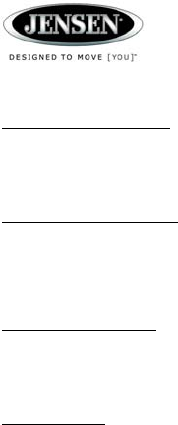
8
12. Preset Stations
Store Preset Stations
Six numbered preset buttons (12) store and recall stations for each AM and FM band. To store a
station, select a band (if needed), then select a station. Hold a preset button for three seconds. The
current station will be stored, and the corresponding preset number will appear in the display.
Recall Preset Stations
To recall a station, select a band (if needed). Press a preset button momentarily, and the unit will tune
to the corresponding stored station.
13. Automatically Store / Preset Scan (AS/PS)
Automatically Store
Press AS/PS (13) for more than three seconds, and the unit will automatically scan for and store the
six strongest stations in the current band. To stop this function before the automatic storing is
complete, briefly press AS/PS again.
Preset Scan
Briefly press AS/PS to scan all preset stations in the current band. The unit will play each station for
five seconds before moving on to the next station. To stop this function before the scan is complete,
briefly press AS/PS again.


















