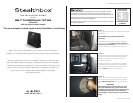Continued on Next Page
SB-T-TDCMAX/13TW5 INSTR_SKU# 011266
S T E P 5
Remove the enclosure and ensure that the rear window
of the truck is in the UP position. Using the hole that was
drilled in steps 3,4 as a guide, drill a 1/8" hole through the
metal panel that is behind the interior plastic panel (make
sure to drill a hole for each Stealthbox® installed). Use cau-
tion to drill only through the metal panel.
Repeat this step if installing second Stealthbox®.
***Please follow safe drilling procedures***
S T E P 4
If installing two Stealthbox® enclosures, center the second
enclosure between the first and the raised portion of the rear
panel. Repeat Step 3 for the second enclosure.
***Please follow safe drilling procedures***
After the guide hole is drilled, enlarge the hole in
the Stealthbox® to 3/8", this hole will eventually mount
the enclosure.
Page 2 • JL Audio, Inc 2008
S T E P 7
Enlarge the 1/8" holes previously drilled step 3 and 4
in the plastic trim to 3/8".
S T E P 6 ( d E T A I l )
Remove the interior rear plastic trim panel. This panel is
held in with push-in plastic fasteners that will pull out
relatively easily when the panel itself is gently pulled
from around the edges.
S T E P 6 There are two anchors for cargo in the
upper corners of the rear plastic trim panel. These two
anchors need to be removed in order to remove the
trim panel. To remove these, pull on the outside of the
anchor top section it will pull out, allowing the anchor
itself to collapse and be pulled out.
S T E P 8
Unplug the power harness from the rear window motor.
S T E P 1 0
Now is an excellent oppurtunity to install some sound dead-
ening material to the inside of the back of the cab of the
truck. We also suggest covering the back of the metal panel
that was just removed in step 9 with a sound deadening
material.
S T E P 9
Remove metal rear cab panel (black panel) from the inside
of the truck by removing all interior bolts from perimeter.