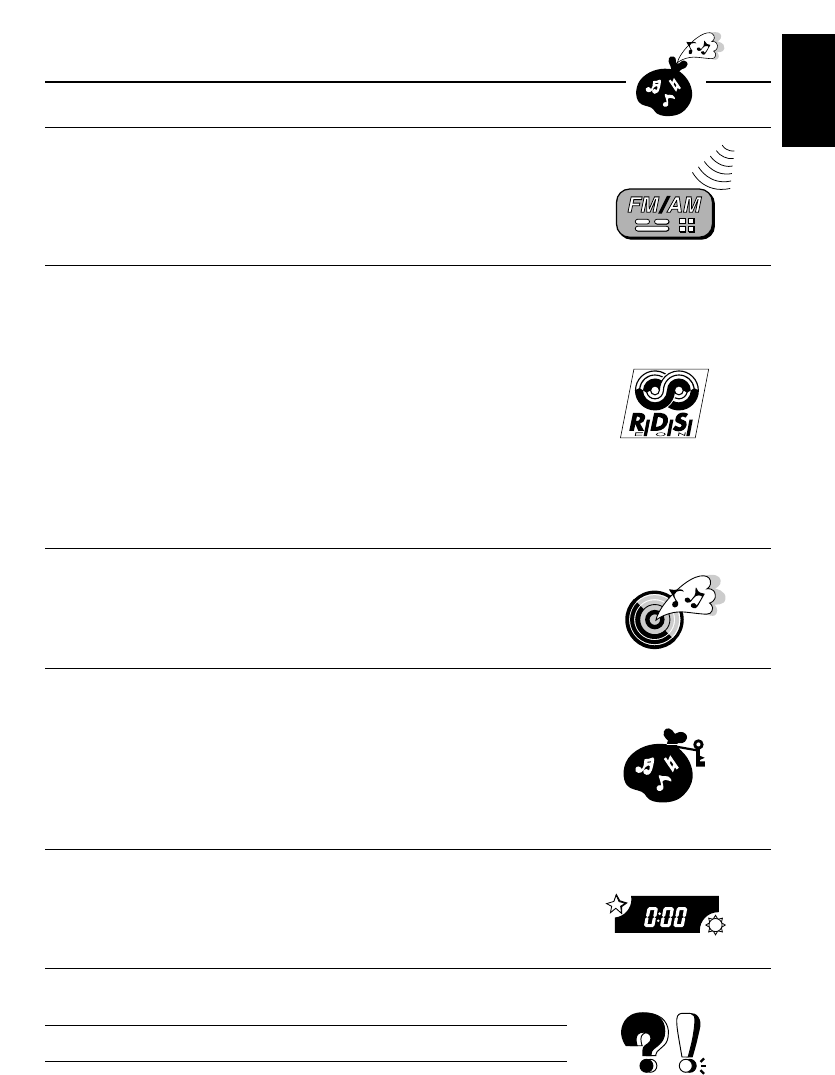
ENGLISH
3
Thank you for purchasing a JVC product. Please read all instructions carefully before operation, to
ensure your complete understanding and to obtain the best possible performance from the unit.
CONTENTS
BASIC OPERATIONS....................................................4
RADIO OPERATIONS................................................... 5
Listening to the radio .....................................................................5
Storing stations in memory ............................................................6
FM station automatic preset: SSM .............................................. 6
Manual preset .............................................................................. 7
Tuning into a preset station ...........................................................8
RDS OPERATIONS....................................................... 9
What you can do with RDS EON ..................................................9
Tracing the same programme automatically
(Network-Tracking Reception) ................................................ 9
Using Standby Reception .......................................................... 11
Selecting Your Favorite Programme for
PTY Standby Reception ............................................................ 12
Searching Your Favorite Programme ........................................ 12
Other convenient RDS functions................................................. 15
Automatic selection of the station
when using the number buttons ........................................... 15
Changing the display mode while listening to an FM station ..... 15
Setting the TA volume level ....................................................... 15
Automatic clock adjustment ..................................................... 16
CD OPERATIONS ...................................................... 17
Playing a CD ................................................................................. 17
Locating a track or a particular portion on a CD .....................18
Selecting CD playback modes .....................................................19
Prohibiting CD ejection ............................................................... 19
SOUND ADJUSTMENTS ............................................. 20
Adjusting the sound......................................................................20
Turning on/off the loudness function ............................................... 21
Using the Sound Control Memory ..............................................22
Selecting and storing the sound modes .................................... 22
Recalling the sound modes ....................................................... 23
Canceling Advanced SCM ...........................................................24
Storing your own sound adjustments .........................................25
OTHER MAIN FUNCTIONS.........................................26
Setting the clock ............................................................................26
Selecting the level display ............................................................28
Changing the general settings .....................................................29
Detaching the control panel .........................................................32
MAINTENANCE ........................................................33
Handling CDs ................................................................................33
TROUBLESHOOTING ................................................. 34
SPECIFICATIONS ....................................................... 35
EN02-04.KD-S70R/S7R[E] 25/3/05, 4:32 AM3


















