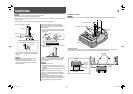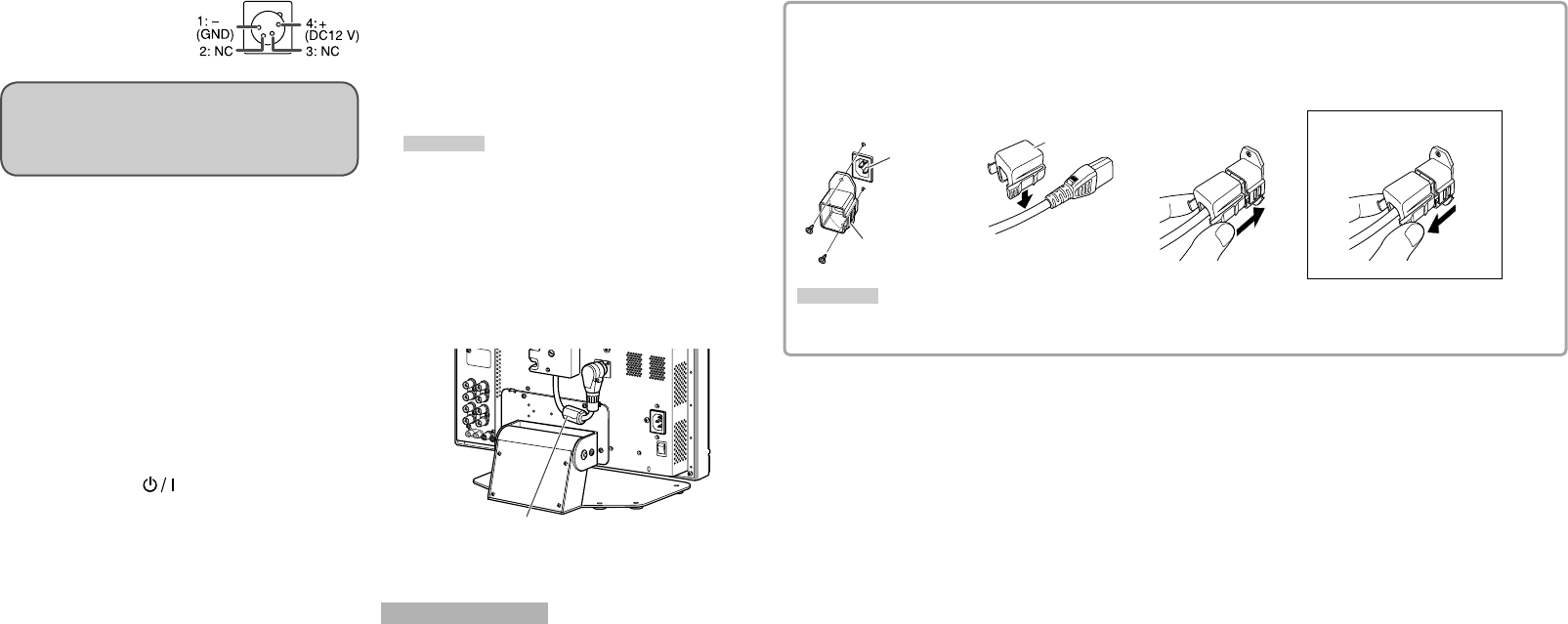
9
To detach the cover
AC IN
terminal
Case
Cover
231
CAUTION
• Use only the provided screws.
• Make sure the plug will not be pulled out after the cover is attached to the case.
Attaching the power cord holder
The provided power cord holder prevents accidental disconnection of the AC power cord from the AC IN
terminal.
• The power cord holder consists of two parts, a case and a cover.
p DC IN 12V terminal
DC 12 V (maximum
DC 17 V) power input
connector.
• While using both the AC and DC 12 V power
supply, AC power supply is preferentially used. If
the AC power supply is cut off (for example, when
turning off the POWER switch), the power supply
automatically switches to the DC 12 V power
supply.
q AC IN terminal
AC power input connector.
Connect the provided AC power cord to an AC
outlet.
• Attach the provided power cord holder to prevent
accidental disconnection of the AC power cord.
(☞ “Attaching the power cord holder” on page 9)
w POWER switch
Turns AC power on or off.
• You need to press
button (☞ u on page 6)
to use the monitor after turning on the POWER
switch.
e Screw holes for external battery attachment
Attach external battery for DC 12 V power supply
by using 2 screw holes. Choose the appropriate
screw holes from 1, 2 or 3 according to the type of
external battery.
• Use the Anton Bauer Dionic 90 (mount: QR DXC-
M3A) external battery.
CAUTION
• Do not use the external battery for DC 24 V
power supply.
• Use only the battery specified above. If a heavy
battery is used, it may fall off depending on the
way the monitor is used.
• When an external battery is attached, attach the
ferrite core (provided) to the power cord from the
mount as illustrated below.
r Security slot
Attach a security wire to this slot.
Note for connections
• Before making any connections, turn off all the
equipment.
• Use a cord whose plugs correctly match the
terminals on this monitor and the equipment.
• Plugs should be firmly inserted; poor connections
could cause noise.
• When unplugging a cord, be sure to grasp its plug
and pull it out.
• DO NOT connect the power cord until all connections
are complete.
• Refer also to the user manual of each piece of
equipment.
Ex.: When the Anton Bauer mount (QR DXC-M3A)
is used
Ferrite core
When using DC 12 V power (maximum DC 17 V),
check the DC IN 12V terminal pin signal, and use
the correct polarity. If the polarity is reversed, this
could cause a fire or personal injury.
DT-V17G1_US.indd 9DT-V17G1_US.indd 9 10.1.13 5:24:52 PM10.1.13 5:24:52 PM