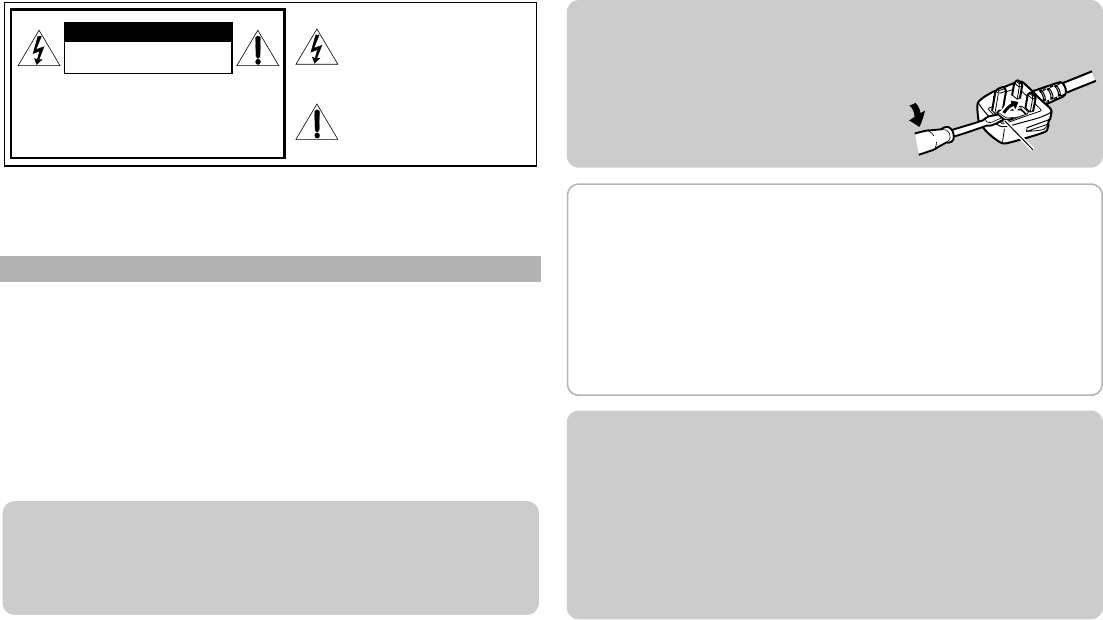
1
Safety Precautions
Electrical energy can perform many useful functions. This unit has been
engineered and manufactured to assure your personal safety. But
IMPROPER USE CAN RESULT IN POTENTIAL ELECTRIC SHOCK OR
FIRE. In order not to defeat the safeguards incorporated into this product,
observe the following basic rules for its installation, use, and service. Please
read these “IMPORTANT SAFEGUARDS” carefully before use.
z All the safety and operating instructions should be read before the product
is operated.
z
The safety and operating instructions should be retained for future reference.
z All warnings on the product and in the operating instructions should be
adhered to.
z All operating instructions should be followed.
WARNING: TO REDUCE RISK OF FIRE OR ELECTRIC SHOCK, DO NOT
EXPOSE THIS APPARATUS TO RAIN OR MOISTURE. NO
OBJECTS FILLED WITH LIQUIDS, SUCH AS VASES, SHALL
BE PLACED ON THE APPARATUS.
IMPORTANT SAFEGUARDS
CAUTION:
To reduce the risk of electric shock. Do
not remove cover (or back). No user
serviceable parts inside. Refer servicing
to qualified service personnel.
RISK OF ELECTRICAL SHOCK
DO NOT OPEN
The lightning flash with arrowhead
symbol, within an equilateral triangle is
intended to alert the user to the presence
of uninsulated “dangerous voltage”
within the product’s enclosure that may
be of sufficient magnitude to constitute a
risk of electric shock to persons.
The exclamation point within an
equilateral triangle is intended to alert
the user to the presence of important
operating and maintenance (servicing)
instructions in the literature
accompanying the appliance.
CAUTION
POWER CONNECTION
The power supply voltage rating of this product is AC 100 V – 240 V.
z This product should be operated only with the type of power source
indicated on the label. If you are not sure of the type of power supply of
your home, consult your product dealer or local electric power
company.
Note for United Kingdom power cord only
The plug of United Kingdom power cord has a built-in fuse. When
replacing the fuse, be sure to use only a correctly rated approved type,
re-fit the fuse cover. (Consult your dealer or
qualified personnel.)
How to replace the fuse
Open the fuse compartment with the blade
screwdriver, and replace the fuse.
Fuse
z Before connecting other products such as VCR’s and personal
computers, you should turn off the power of this product for protection
against electric shock.
z Do not use attachments not recommended by the manufacturer as they
may be hazardous.
z When replacement parts are required, be sure the service technician
has used replacement parts specified by the manufacturer or
equivalents. Unauthorized substitutions may result in fire, electric
shock, or other hazards.
z Upon completion of any service or repairs to this product, ask the
service technician to perform safety checks to determine that the
product is in proper operating condition.
Under the following conditions,
1. Turn off the power.
2. Unplug this product from the wall outlet.
3. Refer service to qualified service personnel.
a)When the product emits smoke or unusual smell.
b)When the product exhibits a distinct change in performance—for
example, no picture or no sound.
c) If liquid has been spilled, or objects have fallen on the product.
d)If the product has been exposed to rain or water.
e)If the product has been dropped or damaged in any way.
f) When the power supply cord or plug is damaged.
GD-463D10U_EN.book Page 1 Monday, June 8, 2009 4:20 PM


















