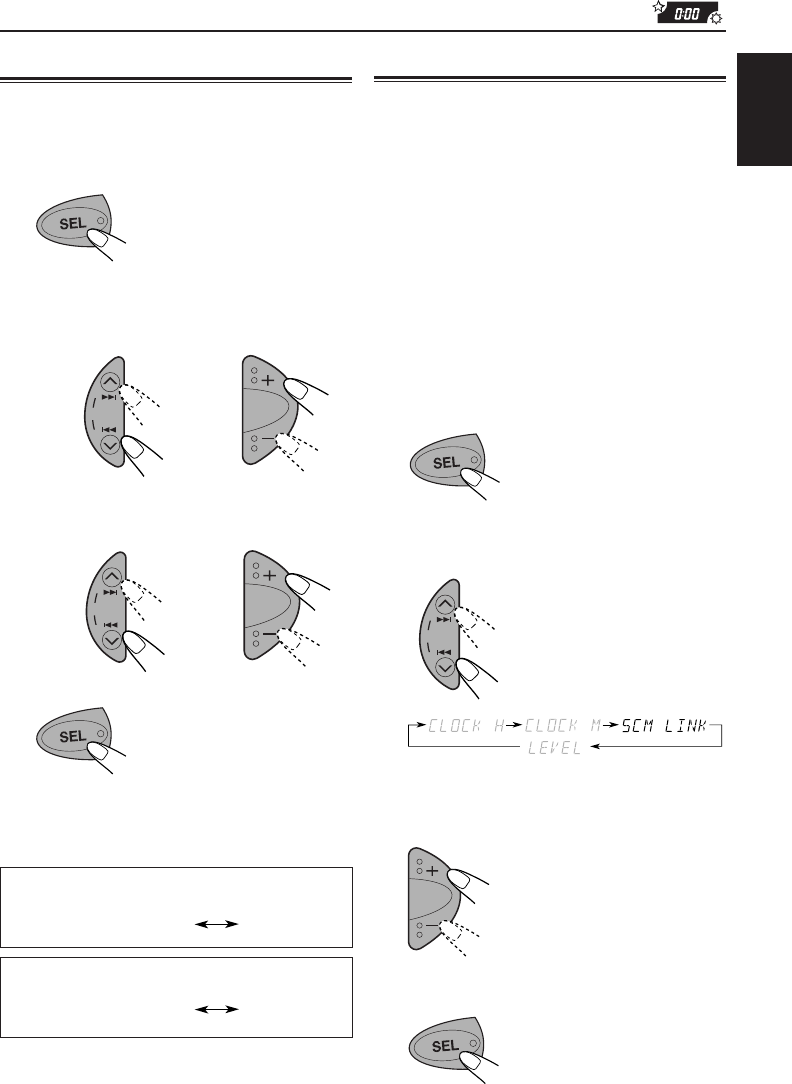
17
ENGLISH
KD-S685/S585 [EN] GET0067-001A [U]
OTHER MAIN FUNCTIONS
Setting the clock
1
Press and hold SEL (Select) for more
than 2 seconds.
“CLOCK H”, “CLOCK M”, “SCM LINK” or
“LEVEL” appears on the display.
2
Set the hour.
1 Select “CLOCK H” if not shown on the
display.
2 Adjust the hour.
3
Set the minute.
1 Select “CLOCK M.”
2 Adjust the minute.
4
Press SEL (select) to finish the setting.
21
During tuner operation:
During CD operation:
Clock
Frequency
Clock
Elapsed
playing time
To check the current clock time (changing
the display mode)
Press DISP repeatedly. Each time you press the
button, the display mode changes as follows.
To Cancel Advanced SCM
You can cancel the Advanced SCM (Sound Control
Memory), and unlink the sound modes and the
playback sources.
When shipped from the factory, a different sound
mode can be stored in memory for each source so
that you can change the sound modes simply by
changing the sources.
LINK ON: Advanced SCM (different SCM for
different sources)
LINK OFF: Conventional SCM (one SCM for all
sources)
1
Press and hold SEL for more than 2
seconds.
“CLOCK H”, “CLOCK M”, “SCM LINK” or
“LEVEL” appears on the display.
2
Select "SCM LINK" if not shown on the
display.
3
Select the desire mode — "LINK ON"
or "LINK OFF".
4
Press SEL (select) to finish the setting.
• If the unit is not in use when you press DISP, the
power turns on, the clock time is shown for
5 seconds, then the power turns off.
2
1
SSM
SSM
SSM
EN17-19-KD-S685/S585[U]-3 19/12/01, 3:01 pm17


















