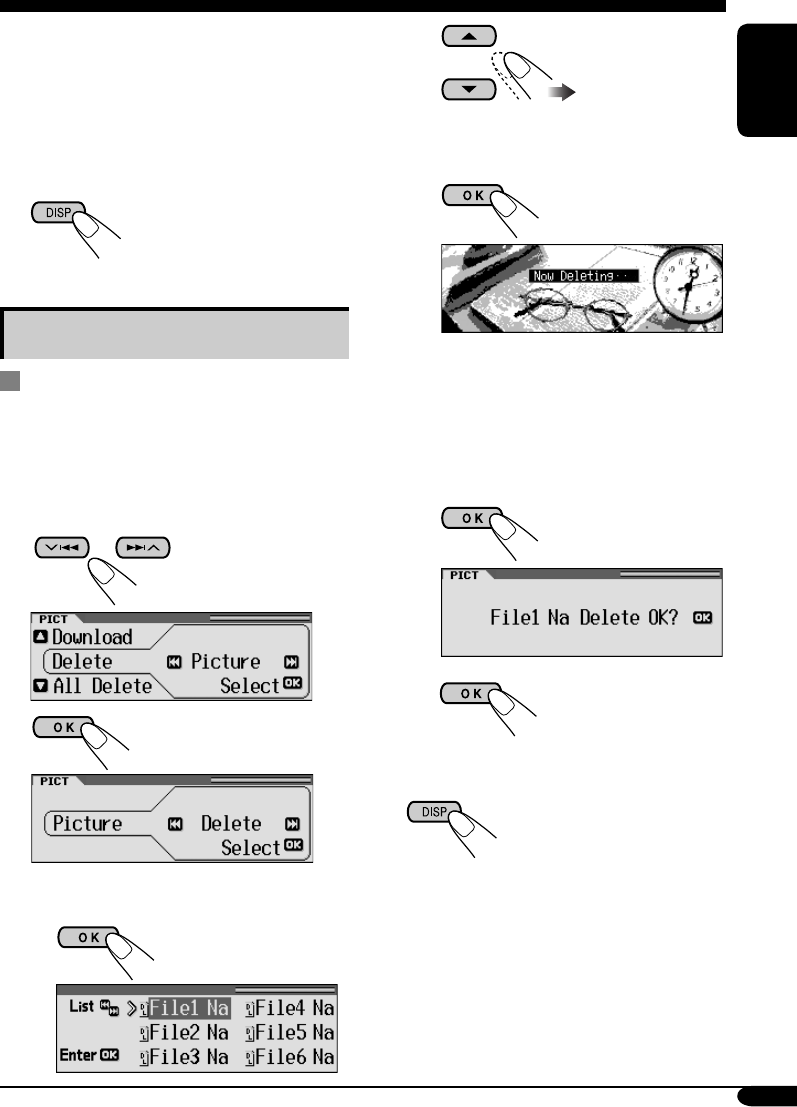
25
ENGLISH
2
• You can move to the other lists by
pressing 4/¢.
3
• When a file is deleted, the File List
appears again.
4 Repeat step 2 to delete more
pictures.
• To delete the stored animation
1
2
5 Exit from the setting.
5 • To download more pictures from
the same folder, repeat step 4.
• To download more pictures from
another folder, press BACK. Then,
repeat steps
3 and 4.
6 Exit from the setting.
Deleting the fi les
Deleting the stored pictures and
animation
1
In step ! on page 23, select “Delete.”
2 Select the screen type —“Picture,”
“Movie,” “Opening,” or “Ending.”
3
Ex.: When “Picture” is selected
4 • To delete the stored pictures
1
EN20-25_KD-AR860[J]f.indd 25EN20-25_KD-AR860[J]f.indd 25 12/17/04 5:41:58 PM12/17/04 5:41:58 PM


















