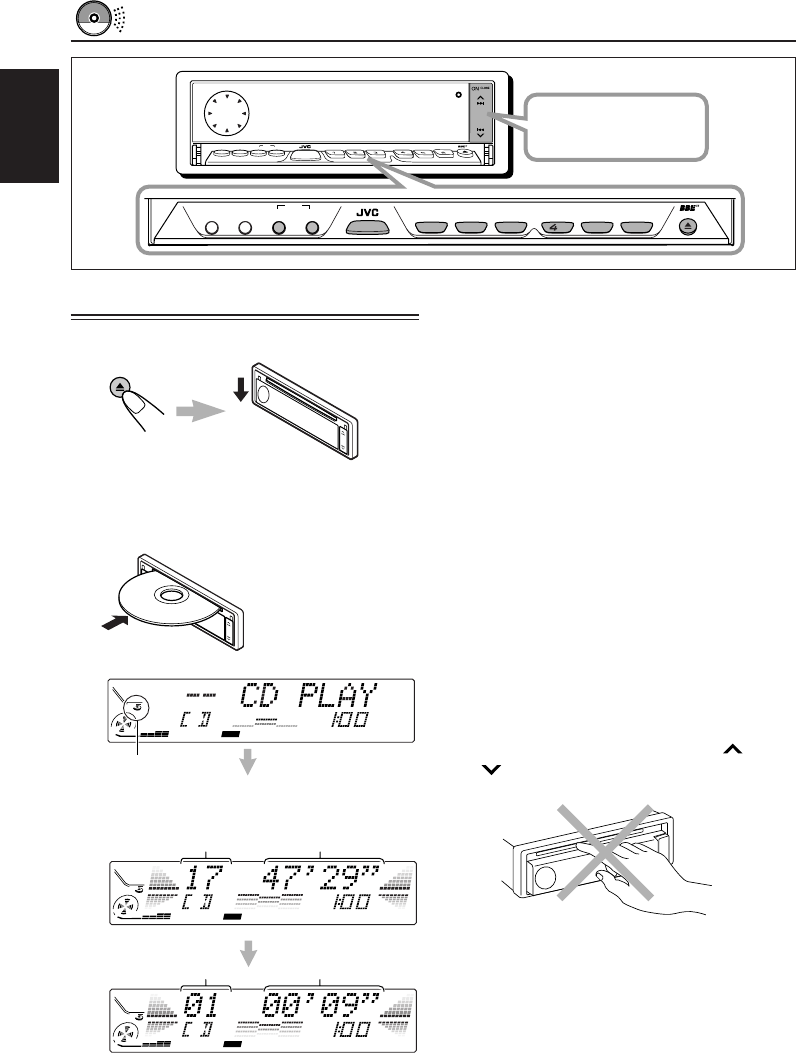
12
ENGLISH
Notes:
• When a CD is in the loading slot, selecting “CD”
as the source by pressing SOURCE ATT to starts
CD play.
• When a CD is inserted upside down, the CD
automatically ejects.
• When you play a CD Text, the disc title and
performer appear on the display. Then the current
track title appears on the display, followed by the
track number and elapsed playing time. See also
“Playing a CD Text” (page 14) and “To select the
scroll mode — SCROLL” (page 20).
If a CD Text includes much text information, some
may not appear on the display.
• If you change the source, CD play also stops
(without ejecting the CD).
Next time you select “CD” as the source, CD play
will start from where you have stopped.
To stop play and eject the CD
Press OFF 0 briefly.
CD play stops, the display panel moves down,
then the CD automatically ejects from the loading
slot.
To move up the display panel, press ¢ or
4 . If no button is pressed, the display
panel will move up in about 5 minutes.
CAUTION: NEVER insert your finger between
the display panel and the unit, as it
may get caught in the unit.
Note:
If the ejected disc is not removed for about 15
seconds, the disc is automatically inserted again into
the loading slot to protect it from dust. (CD play will
not start this time.)
Playing a CD
1
Open the loading slot.
The display panel moves down, and the
loading slot appears.
2
Insert a disc into the loading slot.
The unit draws in a
CD, the display panel
moves up, and CD
play starts
automatically.
SSM
10
7
8
9
11
OFF
SBDM
MODE
BAND
BBE DISPSEL
INT RPT RND
MONOEQ
ATT
SOURCE
12
SSM
RND RPT INT
EQ
SEL
BBE DISP
BAND
MODE
ATT
MONO
SOURCE
9
3
SBD
M
OFF
1
7
8
2
10
11
5
12
6
OFF
DIRECTORY
FILEDISC
TRACK
CD
CEQ
MO
ST
RPT
RND
AF
REG
TP
DIRECTORY
FILEDISC
TRACK
CD
CEQ
MO
ST
RPT
RND
AF
REG
TP
PTY
DIRECTORY
FILEDISC
TRACK
CD
CEQ
MO
ST
RPT
RND
AF
REG
TP
PTY
The CD-in indicator
lights up.
Elapsed playing time
Total track number of
the inserted disc
Total playing time of
the inserted disc
Current track
CD OPERATIONS
Press ON CLOSE to
turn on the power.
EN12-14.KD-LX333_111[J]f.pm5 12/6/01, 5:03 PM12


















