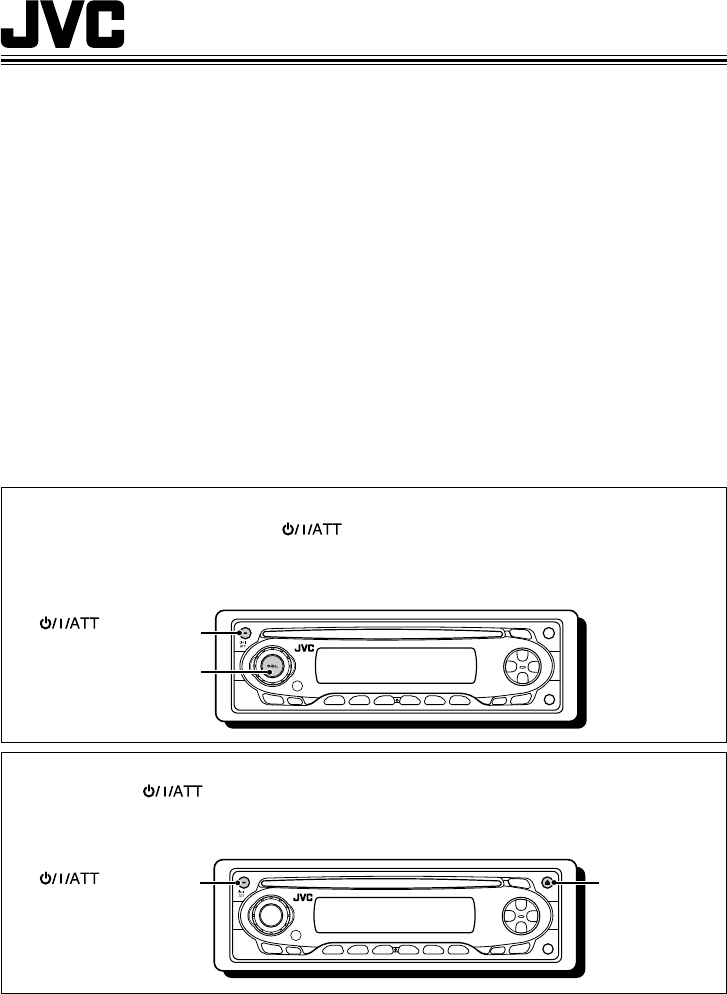
IMPORTANT
Notice the following information will help you to solve your problems.
Keep this IMPORTANT sheet together with the INSTRUCTIONS.
• After installing the unit
= Follow the procedure Å described below.
• If the unit does not operate
= Follow the procedure Å described below.
• If a CD is not ejected from the loading slot
= Follow the procedure ı described below. (If the procedure ı does not work, try the
procedure Å.)
• If a CD is not recognized (“NO DISC” appears on the display) even though
there is a CD in the loading slot
= Follow the procedure ı described below. (If the procedure ı does not work, try the
procedure Å.)
• If a CD is in the unit, it will eject when you reset the unit.
Pay attention not to drop the CD.
Å To reset the microcomputer
While holding SEL (select), press (standby/on/attenuator) for more than 2 seconds.
This will reset the built-in microcomputer.
NOTE: Your preset adjustments—such as preset channels or sound adjustments—will also be
erased.
ı To eject a CD by force
While holding (standby/on/attenuator), press 0 (eject) for more than 2 seconds until
the CD is ejected from the loading slot.
(“EJECT” and CD-in indicator flash on the display.)
GET0153-001A
SEL (select)
(standby/on/
attenuator)
0 (eject)
(standby/on/
attenuator)
ImportantS890_7350_690[J]f.p65 11/11/02, 1:45 PM1


















