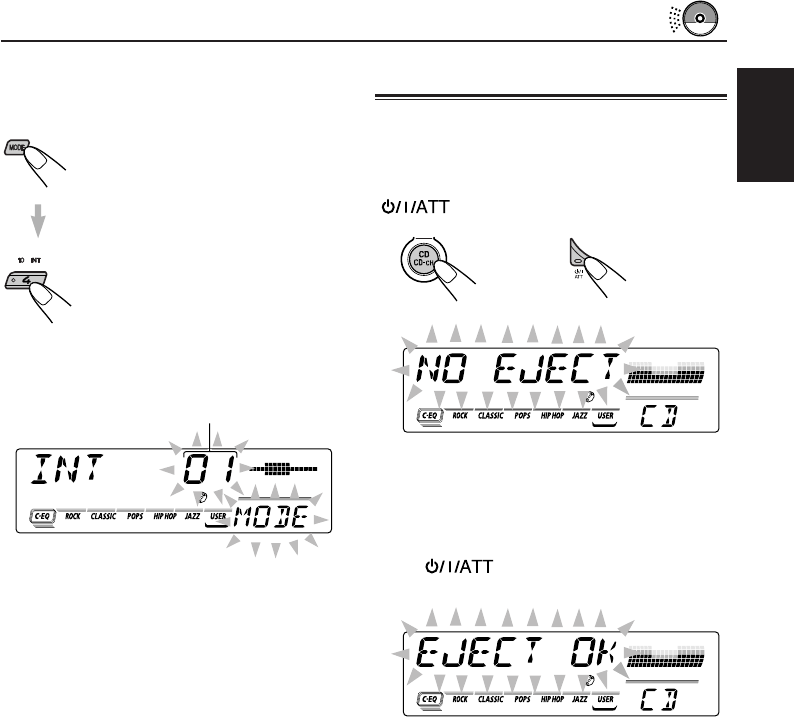
13
ENGLISH
To play back only intros (Intro Scan)
You can play back the first 15 seconds of each
track sequentially.
1 Press MODE to enter the functions
mode while playing a disc.
“MODE” appears on the lower part of
the display, and the number buttons
work as different function buttons.
2 Press INT (intro), while “MODE” is
still on the display.
Each time you press INT (intro)
while playing a disc, the intro scan
mode turns on and off alternately.
When the intro scan mode is turned on, “INT”
appears on the display for 5 seconds and the
track number flashes.
Track number of the
currently playing track
Prohibiting CD ejection
You can prohibit CD ejection and can lock a disc
in the loading slot.
While pressing CD, press and hold
for more than 2 seconds.
“NO EJECT” flashes on the display for about 5
seconds, and the disc is locked and cannot be
ejected.
To cancel the prohibition and unlock the disc,
press again for more than 2 seconds,
while pressing CD.
“EJECT OK” flashes on the display for about 5
seconds, and the disc is unlocked.
EN11-13.KD-SX8250_SX780[J]f.pm5 22/12/01, 10:39 AM13


















