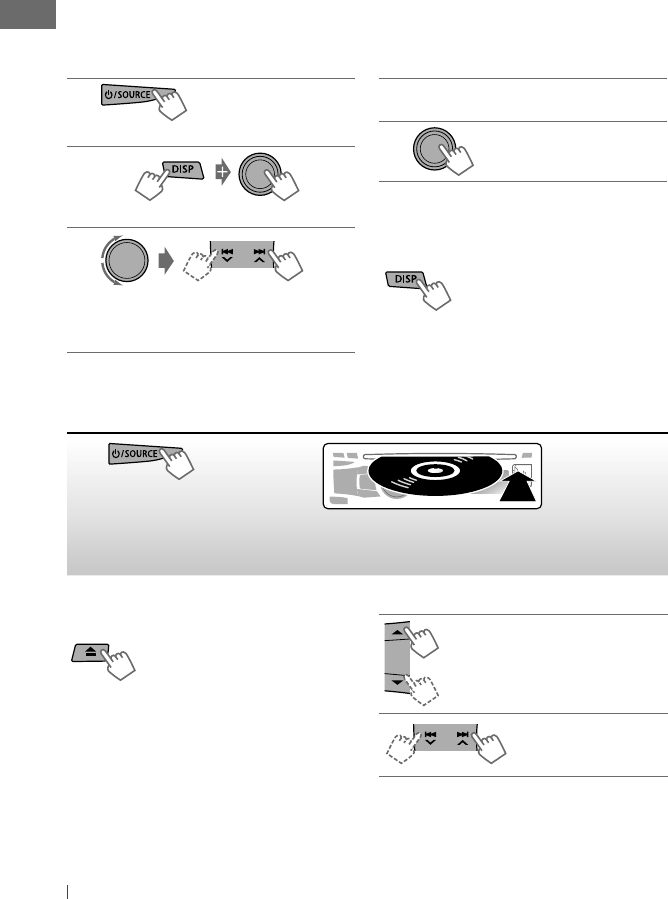
8 ENGLISH
Listening to a disc
~
]
Turns on the power.
Ÿ
Playback starts automatically.
All tracks will be played repeatedly until you change the
source or eject the disc.
1
]
“FM” or “AM”
2
]
Shows the title entry screen.
3
]
Selects a character (A to Z, 0 to 9, —,
/, <, >) or a space, then move to the next
(or previous) character position.
4
Repeat step 3 until you have finished
entering the title.
5
To erase the entire title, press and hold DISP
after step 2, then press the control dial.
Changing the display information
Station name *
=
Frequency
=
Clock
=
(back to the beginning)
*
If no title is assigned to a station, “NO NAME”
appears for a few seconds.
[Hold]
[Hold]
Stopping playback and ejecting
the disc
If the ejected disc is not
removed within 15 seconds, it
will automatically reload into
the loading slot.
Basic operations
Selects folder of the MP3/WMA.
[Press] Selects track.
[Hold] Fast-forwards or
reverses the track.
Title assignment
You can assign titles up to 30 station frequencies (FM and AM) using 8 characters (maximum) for
each title.
• If you try to assign titles to more than 30 station frequencies, “NAME FULL” appears. Delete
unwanted titles before assignment.
• When HD Radio tuner box is connected (page 20), this feature will be disabled.
EN02-29_KD-R720[J]_f.indd 8EN02-29_KD-R720[J]_f.indd 8 1/12/11 2:36:38 PM1/12/11 2:36:38 PM


















