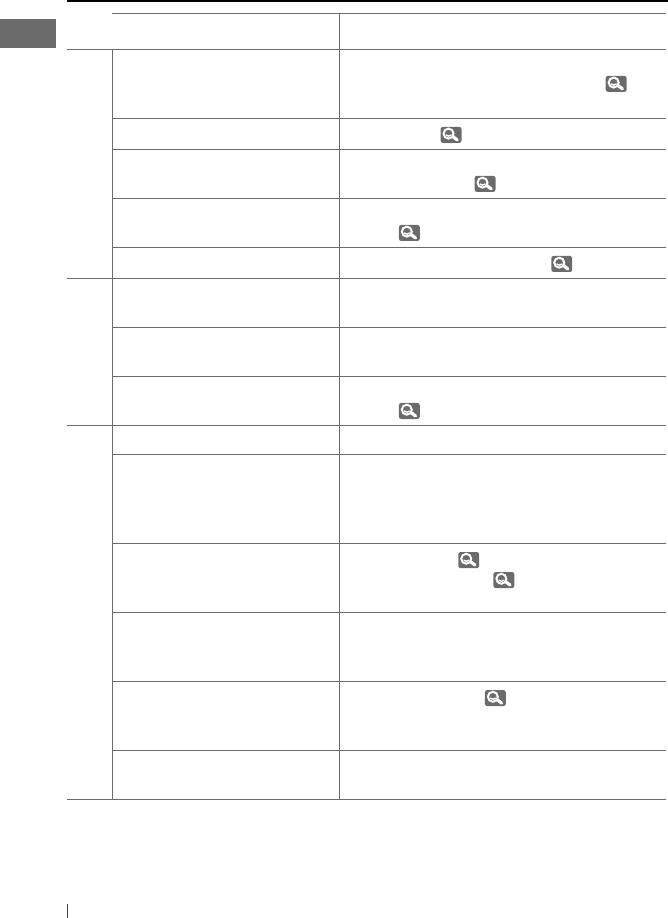
42 ENGLISH
Troubleshooting
Symptom Remedy/Cause
General
Sound cannot be heard from the
speakers.
• Adjust the volume to the optimum level.
• Make sure the unit is not muted/paused ( 6).
• Check the cords and connections.
The unit does not work at all.
Reset the unit. (
3)
“Connect Error” appears on the
display.
Remove the control panel, wipe the connector,
then attach it again. ( 3)
“AUX IN” cannot be selected. Check the <Source Select>
=
<Aux Source>
setting. ( 33)
Nothing appear on the display.
Check the <User> color settings. (
34, 35)
FM/AM
SSM automatic presetting does
not work.
Store stations manually.
Static noise while listening to the
radio.
Connect the antenna firmly.
“AM” cannot be selected. Check the <Source Select>
=
<AM Source>
setting. ( 33)
Disc playback
Disc cannot be played back. Insert the disc correctly.
• CD-R/CD-RW cannot be played
back.
• Tracks on the CD-R/CD-RW
cannot be skipped.
• Insert a finalized CD-R/CD-RW.
• Finalize the CD-R/CD-RW with the component
which you used for recording.
• Disc can neither be played back
nor ejected.
• “No Eject“ appears on the display.
• Unlock the disc. (
10)
• Eject the disc forcibly. ( 3)
Disc sound is sometimes
interrupted.
• Stop playback while driving on rough roads.
• Change the disc.
• Check the cords and connections.
Disc cannot be recognized (“No
Disc,” “CD Loading Error,” or “Eject
Error” flashes).
Eject the disc forcibly. ( 3)
“Please Eject“ appears on the
display.
This occurs sometimes due to over-heating. Eject
the disc or change to another playback source.
EN40-49_KD-A815[J]2.indd 42EN40-49_KD-A815[J]2.indd 42 12/14/09 12:55:12 PM12/14/09 12:55:12 PM


















