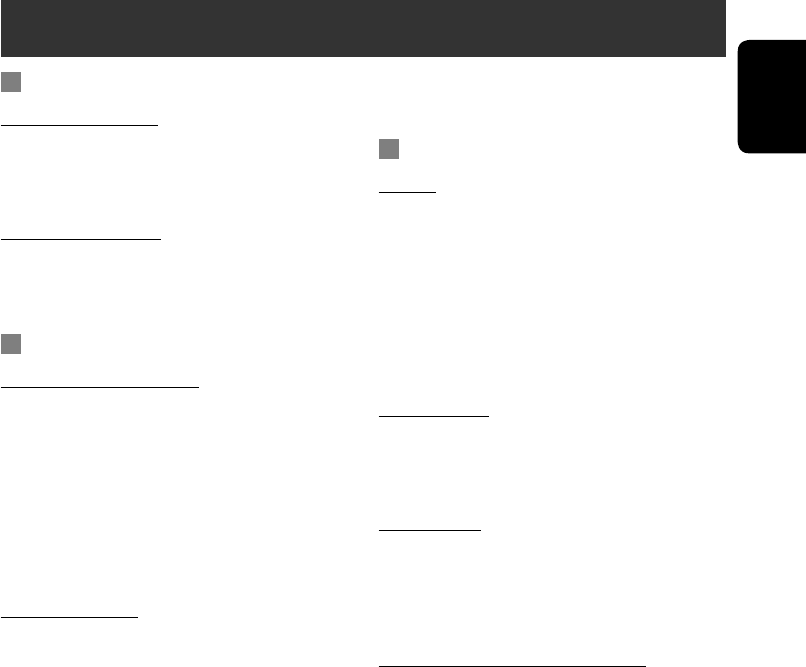
ENGLISH
35
General
Turning on the power
• By pressing SRC on the unit, you can also
turn on the power. If the source is ready,
playback starts.
Turning off the power
• If you turn off the power while listening to a
disc, disc play will start automatically, next
time you turn on the power.
FM/AM/RDS
Storing stations in memory
• During SSM search...
– Received stations are preset in No. 1 (lowest
frequency) to No. 6 (highest frequency).
– When SSM is over, the station stored in
No. 1 will be automatically tuned in.
• When storing stations, the previously preset
stations are erased and stations are stored
newly.
FM RDS operations
• Network-Tracking Reception requires
two types of RDS signals—PI (Programme
Identification) and AF (Alternative
Frequency) to work correctly. Without
receiving these data correctly, Network-
Tracking Reception will not operate correctly.
• If a Traffic Announcement is received by
TA Standby Reception, the volume level
automatically changes to the preset level (TA
VOL) if the current level is lower than the
preset level.
• TA Standby Reception and PTY Standby
Reception will be temporarily canceled while
listening to an AM station.
• When Alternative Frequency Reception
is activated (with AF selected), Network-
Tracking Reception is also activated
automatically. On the other hand, Network-
Tracking Reception cannot be deactivated
without deactivating Alternative Frequency
Reception. (See page 29.)
More about this unit
• If you want to know more about RDS, visit
«http://www.rds.org.uk».
Disc
General
• In this manual, words “track” and “file” are
interchangeably used when referring to DivX/
MPEG Video/MP3/WMA/WAV files and
their file names.
• This unit can also playback 8 cm discs.
• This unit can only playback audio CD
(CD-DA) files if different type of files are
recorded in the same disc.
Inserting a disc
• When a disc is inserted upside down,
“PLEASE” and “EJECT” appear alternately on
the display. Press 0 to eject the disc.
Ejecting a disc
• If the ejected disc is not removed within
15 seconds, the disc is automatically inserted
again into the loading slot to protect it from
dust. (Disc will not play this time.)
Playing Recordable/Rewritable discs
• This unit can recognize a total of 3 500 files
and 250 folders (a maximum of 999 files per
folder).
• This unit can recognize a total 25 characters
for file/folder names.
• Use only “finalized” discs.
• This unit can play back multi-session discs;
however, unclosed sessions will be skipped
while playing.
• This unit may be unable to play back some
discs or files due to their characteristics or
recording conditions.
• Rewritable discs may require a longer readout
time.
Continued on the next page
EN34-45_DV6202_001A_f.indd 35EN34-45_DV6202_001A_f.indd 35 12/22/05 5:36:59 PM12/22/05 5:36:59 PM


















