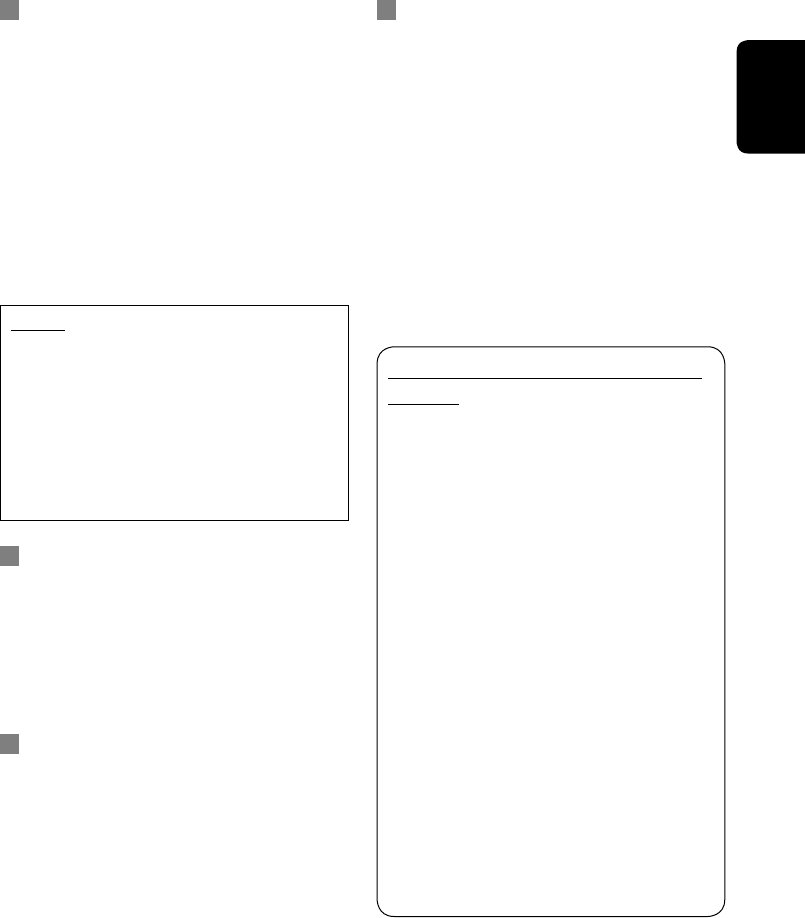
ENGLISH
37
Continued on the next page
iPod® or D. player
• When you turn on this unit, the iPod or
D. player is charged through this unit.
• While the iPod or D. player is connected, all
operations from the iPod or D. player are
disabled. Perform all operations from this
unit.
• The text information may not be displayed
correctly.
• If the text information includes more than
8 characters, it scrolls on the display (see
also page 30). This unit can display up to 40
characters.
Notice:
When operating an iPod or a D. player,
some operations may not be performed
correctly or as intended. In this case, visit the
following JVC web site:
For iPod users: <http://www.jvc.co.jp/
english/car/support/ks-pd100/index.html>
For D. player users: <http://www.jvc.co.jp/
english/car/support/ks-pd500/index.html>
Title assignment
• If you try to assign titles to more than 30 CDs,
“NAMEFULL” appears. Delete unwanted
titles before assignment.
• Titles assigned to CDs in the CD changer can
also be shown if you play back the disc from
the unit and vice versa.
General settings—PSM
• If you change the “AMP GAIN” setting from
“HIGH PWR” to “LOW PWR” while the
volume level is set higher than “VOL 30,” the
unit automatically changes the volume level to
“VOL 30.”
Disc setup menu
• When the language you have selected is not
recorded on a disc, the original language is
automatically used as the initial language. In
addition, for some discs, the initial languages
settings will not work as you set due to their
internal disc programming.
• When you select “16:9” for a picture whose
aspect ratio is 4:3, the picture slightly changes
due to the process for converting the picture
width.
• Even if “4:3 PAN SCAN” is selected, the
screen size may become “4:3 LETTER BOX”
for some discs.
About sounds reproduced through the rear
terminals
• Through the analog terminals (Speaker
out/LINE OUT/2nd AUDIO OUT):
2-channel signal is emitted. When
playing a multi-channel encoded disc,
multi-channel signals are downmixed.
(AUDIO—DOWN MIX: see page 32.)
• Through DIGITAL OUT (optical):
Digital signals (Linear PCM, Dolby Digital,
DTS, MPEG Audio) are emitted through
this terminal. (For more details, see page
38.)
To reproduce multi-channel sounds
such as Dolby Digital and DTS, connect
an amplifier or a decoder compatible
with these multi-channel sources to this
terminal, and set “DIGITAL AUDIO
OUTPUT” correctly. (See page 32.)
• About Dual Zone:
Through the 2nd AUDIO OUT, 2-channel
signal is emitted. When playing a multi-
channel encoded disc, multi-channel
signals are downmixed. (See page 26.)
EN34-45_DV6202_001A_f.indd 37EN34-45_DV6202_001A_f.indd 37 12/27/05 8:48:39 AM12/27/05 8:48:39 AM


















