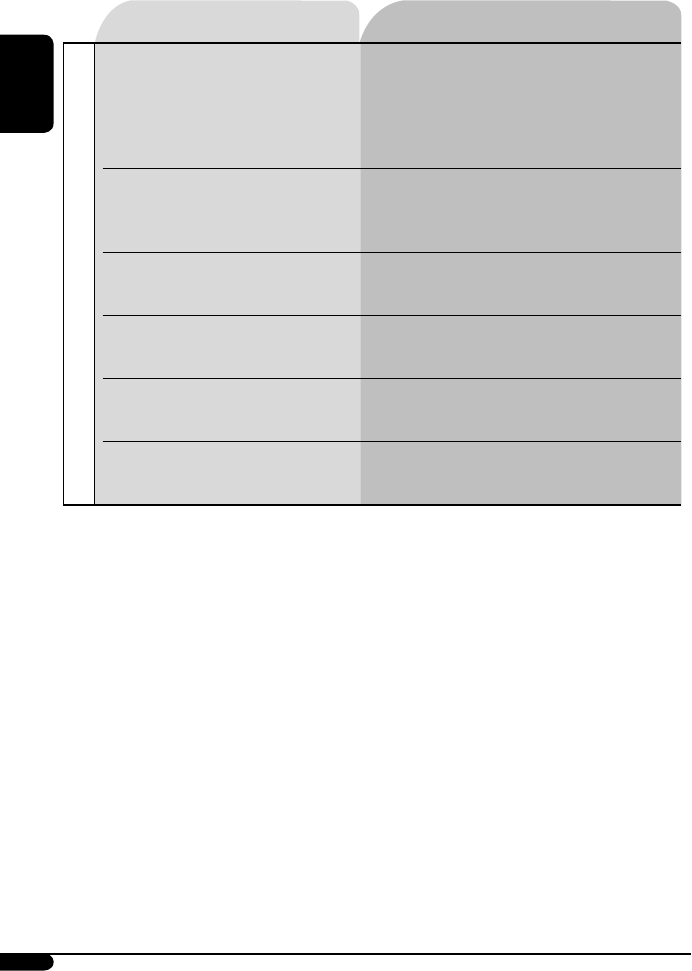
20
ENGLISH
Symptoms Remedies/Causes
MP3/WMA playback
• Disc cannot be played back. • Use a disc with MP3/WMA tracks recorded in a format
compliant with ISO 9660 Level 1, Level 2, Romeo, or
Joliet.
• Add the extension code <.mp3> or <.wma> to the file
names.
• Noise is generated. Skip to another track or change the disc. (Do not add the
extension code <.mp3> or <.wma> to non-MP3 or WMA
tracks.)
• A longer readout time is required
(“READING” keeps flashing on the display).
Do not use too many hierarchical levels and folders.
• Tracks are not played back in the order you
have intended.
The playback order is determined when the files are
recorded.
• The elapsed playing time is not correct. This sometimes occurs during playback. This is caused by
how the tracks are recorded on the disc.
• The correct characters are not displayed (e.g.
album name).
This unit can only display alphabets (upper case),
numbers, and a limited number of symbols.
• Microsoft and Windows Media are either registered trademarks or trademarks of Microsoft Corporation in the
United States and/or other countries.
EN14-21_KD-G343_003A_2.indd 20EN14-21_KD-G343_003A_2.indd 20 8/17/07 10:35:11 AM8/17/07 10:35:11 AM


















