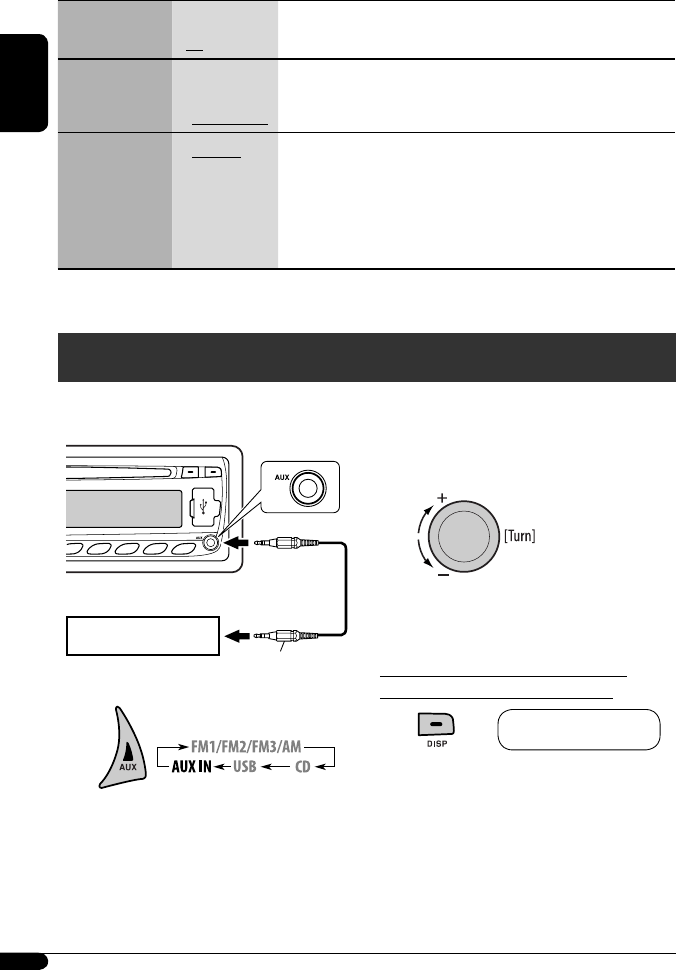
14
ENGLISH
You can connect an external component to the
AUX (auxiliary) input jack on the control panel.
~
• You can also select “AUX IN” as the playback
source by pressing the SRC (source) button.
Clock Ô AUX IN
3.5 mm (3/16”) stereo
mini plug (not supplied)
Portable audio player, etc
Ÿ Turn on the connected component and
start playing the source.
! Adjust the volume.
⁄ Adjust the sound as you want. (See
pages 11 and 12.)
To check the other information while
listening to an external component
Other external component operations
Indications Item
( : Initial)
Selectable settings, [reference page]
AMP GAIN
Amplifier gain
control
•
LOW POWER
• HIGH POWER
: VOLUME 00 – VOLUME 30 (Select this if the maximum power of the
speaker is less than 50 W to avoid damaging the speaker.)
: VOLUME 00 – VOLUME 50
AREA
Tuner channel
interval
• AREA US
• AREA EU
• AREA SA
: When using in North/Central/South America. AM/FM intervals are set
to 10 kHz/200 kHz.
: When using in any other areas. AM/FM intervals are set to 9 kHz/
50 kHz (100 kHz during auto search).
: When using in South American countries. AM/FM intervals are set to
10 kHz/100 kHz.
EN08-15_KD-G440[J]_3.indd 14EN08-15_KD-G440[J]_3.indd 14 10/24/07 12:17:31 PM10/24/07 12:17:31 PM


















