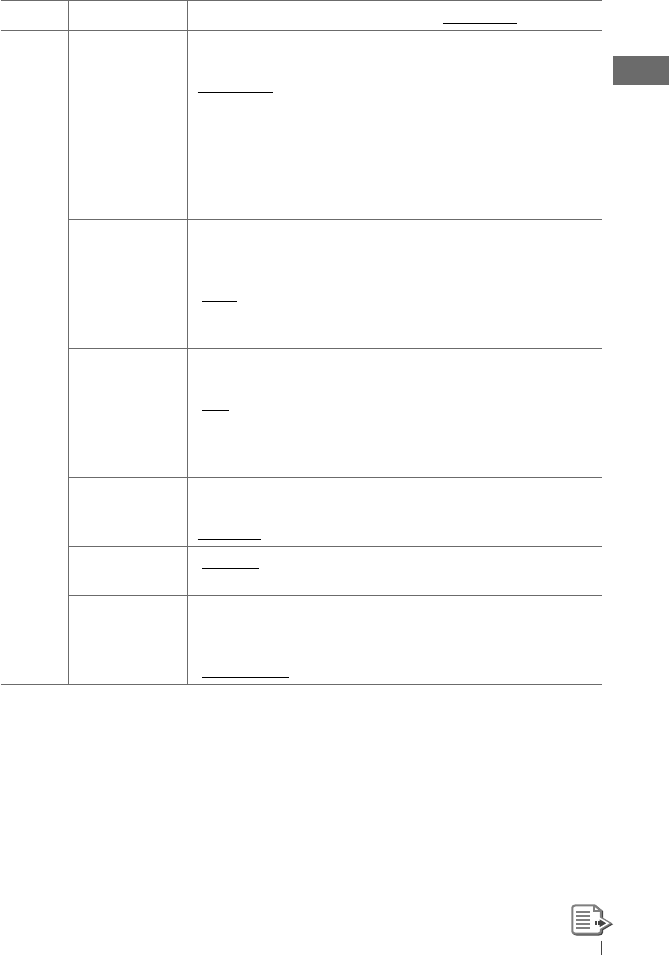
23ENGLISH
Category
Menu item Selectable setting, [Initial: Underlined]
AUDIO
VOL ADJUST
Volume adjust
VOL ADJ –05 —
VOL ADJ +05
[VOL ADJ 00]
: Preset the volume adjustment level of
each source (except FM), compared to the
FM volume level. The volume level will
automatically increase or decrease when you
change the source.
• Before making an adjustment, select the
source you want to adjust.
• “VOL ADJ FIX” appears on the display if “FM”
is selected as the source.
L/O MODE
Line output
mode
• SUB.W
• REAR
: Select if the REAR LINE OUT terminals are
used for connecting a subwoofer (through
an external amplifier).
: Select if the REAR LINE OUT terminals are
used for connecting the speakers (through
an external amplifier).
SUB.W FREQ *
11
Subwoofer cutoff
frequency
• LOW
• MID
• HIGH
: Frequencies lower than 72 Hz are sent to the
subwoofer.
: Frequencies lower than 111 Hz are sent to
the subwoofer.
: Frequencies lower than 157 Hz are sent to
the subwoofer.
SUB.W LEVEL *
11
Subwoofer level
SUB.W 00 —
SUB.W 08
[SUB.W 04]
: Adjust the subwoofer output level.
BEEP
Keytouch tone
• BEEP ON
• BEEP OFF
: Activates the keypress tone.
: Deactivates the keypress tone.
AMP GAIN *
12
Amplifier gain
control
• LOW POWER
• HIGH POWER
: VOLUME 00 – VOLUME 30 (Select if the
maximum power of each speaker is less than
50 W to prevent damaging the speakers.)
: VOLUME 00 – VOLUME 50
*
11
Displayed only when <L/O MODE> is set to <SUB.W>.
*
12
The volume level automatically changes to “VOLUME 30” if you change to <LOW POWER> with the
volume level set higher than “VOLUME 30.”
EN20-27_KD-A315_R310[J]4.indd 23EN20-27_KD-A315_R310[J]4.indd 23 9/15/09 3:38:32 PM9/15/09 3:38:32 PM


















