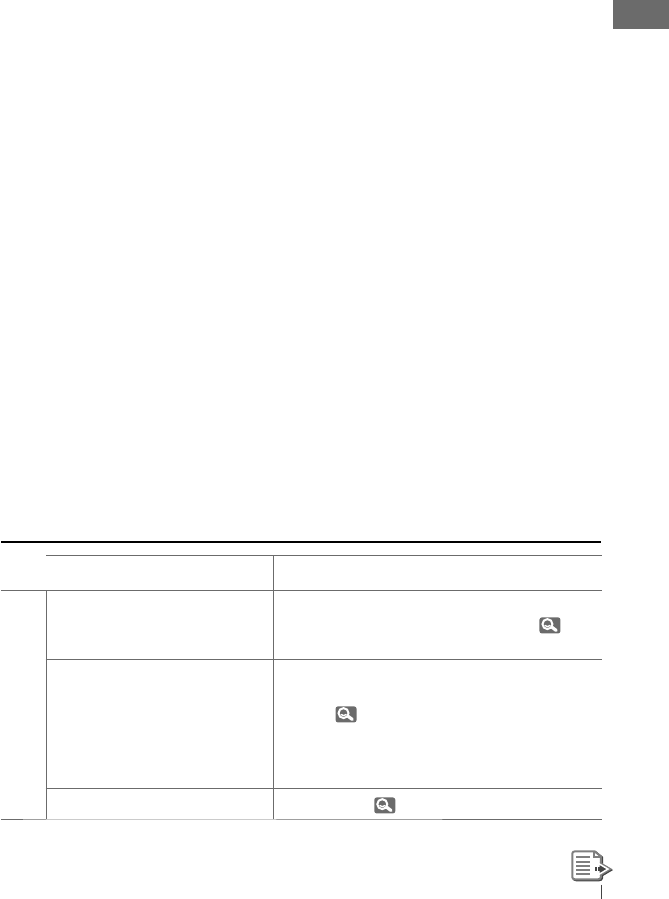
23ENGLISH
• This unit does not support SD card reader.
• This unit cannot recognize a USB device
whose rating is other than 5 V and exceeds
500 mA.
• USB devices equipped with special functions
such as data security functions cannot be
used with the unit.
• Do not use a USB device with 2 or more
partitions.
• This unit may not recognized a USB device
connected through a USB card reader.
• This unit may not play back files in a USB
device properly when using a USB extension
cord.
• This unit cannot play back the following files:
– MP3 files encoded in MP3i and MP3 PRO
format.
– MP3 files encoded in an inappropriate
format.
– MP3 files encoded with Layer 1/2.
– WMA files encoded in lossless, professional,
and voice format.
– WMA files which are not based upon
Windows Media® Audio.
• Connect one USB mass storage class device to
the unit at a time. Do not use a USB hub.
• If the connected USB device does not have
the correct files, “CANNOT PLAY” appears.
• This unit can show Tag (Version 1.0, 1.1, 2.2,
2.3, or 2.4) for MP3 files and for WMA files.
• This unit can play back MP3/WMA files
meeting the conditions below:
– Bit rate of MP3/WMA: 32 kbps — 320 kbps
– Sampling frequency of MP3:
32 kHz, 44.1 kHz, 48 kHz (for MPEG-1)
16 kHz, 22.05 kHz, 24 kHz (for MPEG-2)
– Sampling frequency of WMA:
22.05 kHz, 32 kHz, 44.1 kHz, 48 kHz
• This unit can play back MP3 files recorded in
VBR (variable bit rate).
• The maximum number of characters for:
– Folder names : 32 characters
– File names : 32 characters
– MP3 Tag : 64 characters
– WMA Tag : 32 characters
• This unit can recognize a total of 5 000 files,
255 folders (255 files per folder including
folder without unsupported files), and of 8
hierarchies.
Troubleshooting
Symptom Remedy/Cause
General
Sound cannot be heard from the
speakers.
• Adjust the volume to the optimum level.
• Make sure the unit is not muted/paused ( 6).
• Check the cords and connections.
“PROTECT” appears on the display
and no operations can be done.
Check to be sure the terminals of the speaker leads
are covered with insulating tape properly, then reset
the unit (
3).
If “PROTECT” does not disappear, consult your JVC
IN-CAR ENTERTAINMENT dealer or a company
supplying kits.
The unit does not work at all.
Reset the unit. (
3)
EN20-27_KD-R511_003A_1.indd 23EN20-27_KD-R511_003A_1.indd 23 10/28/09 10:08:43 AM10/28/09 10:08:43 AM


















