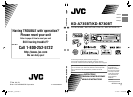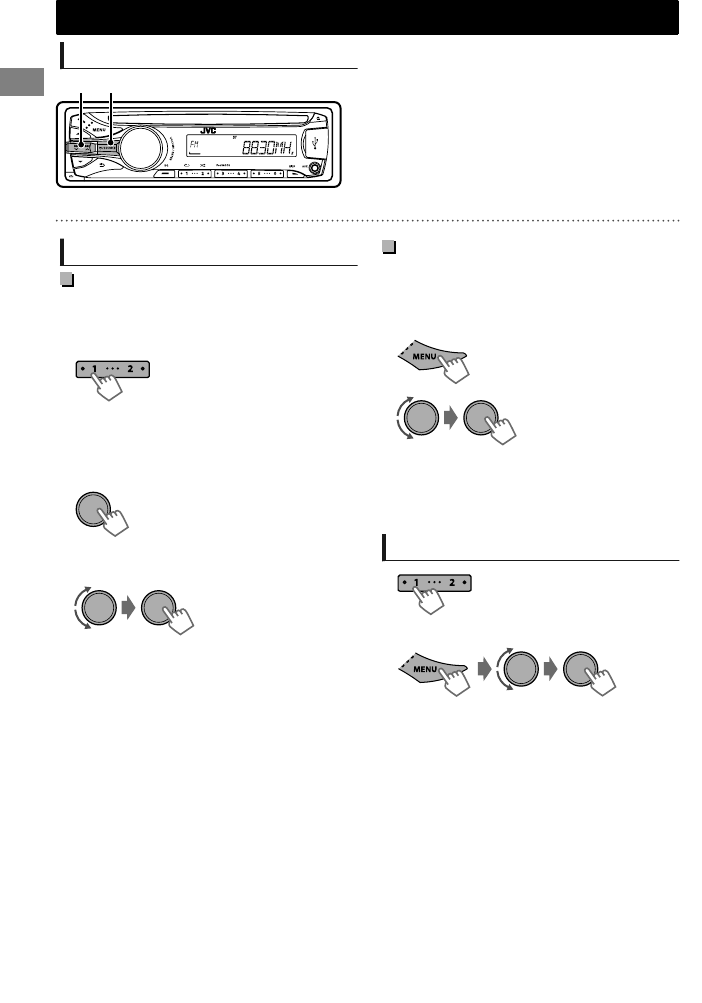
Searching for a station
A
B
Select <FM> or <AM>.
Auto search. (Press)
Manual search. (Hold)
“M” flashes, then press the button repeatedly.
“ST” lights up when receiving an FM stereo broadcast with sufficient signal strength.
Storing stations in memory
Manual presetting
You can preset up to 18 stations for FM and 6
stations for AM.
While listening to a station...
(Hold)
The preset number flashes and “MEMORY”
appears. The current station is stored to the
selected number button (1 - 6).
- - - - - - - - or - - - - - - - -
(Hold)
“PRESET MODE” flashes.
1
The preset number flashes and “MEMORY”
appears.
2
Select preset number.
Auto presetting (FM)
SSM (Strong-station Sequential Memory)
You can preset up to 18 stations for FM.
If an HD Radio tuner box is connected, you can
also preset up to 6 stations for AM.
(Hold)
1
-<TUNER>
-<SSM>
-<SSM 01 – 06>
“SSM” flashes. When all the stations are stored,
“SSM” stops flashing.
2
To preset <SSM 07 – 12>/<SSM 13 – 18>,
repeat steps 1 and 2.
Selecting a preset station
- - - - - - - - or - - - - - - - -
You can also select a preset station using / .
Radio
Radio
6
|ޓENGLISH
2011/11/18ޓ19:24:27KD-A735BT_J_EN