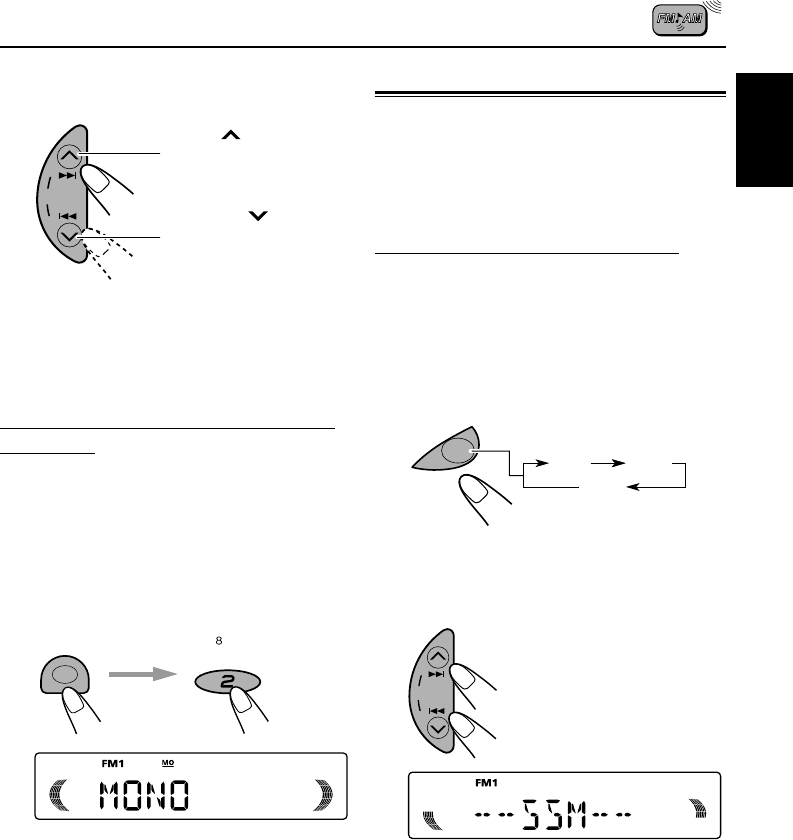
9
ENGLISH
KD-S6250/S580 [EN] GET0064-001A [J]
SSM
3
Tune into a station you want while “M”
is flashing.
• If you release your finger from the button, the
manual mode will automatically turn off after 5
seconds.
• If you hold down the button, the frequency keeps
changing until you release the button.
When an FM stereo broadcast is hard
to receive:
1 Press MODE to enter the functions mode while
listening to an FM stereo broadcast.
2 Press MO (monaural), while still in the functions
mode, so that the MO indicator lights up on
the display.
Each time you press the button, the MO indicator
lights up and goes off alternately.
When the MO indicator is lit on the display, the
sound you hear becomes monaural but the
reception will be improved (the ST indicator
goes off).
Storing stations in memory
You can use one of the following two methods to
store broadcasting stations in memory.
• Automatic preset of FM stations: SSM (Strong-
station Sequential Memory)
• Manual preset of both FM and AM stations
FM station automatic preset: SSM
You can preset 6 local FM stations in each FM band
(FM1, FM2 and FM3).
1
Select the band (FM1 – 3) you want
to store FM stations into.
• Each time you press the button, the FM
band changes as follows:
2
Press and hold both buttons for
more than 2 seconds.
Local FM stations with the strongest signals are
searched and stored automatically in the band
number you have selected (FM1, FM2 or FM3.)
These stations are preset in the number buttons –
No.1 (lowest frequency) to No.6 (highest frequency).
When automatic preset is over, the station stored
in number button 1 will be automatically tuned in.
Press
¢ to search
stations of higher
frequencies.
Press 4
to search
stations of lower
frequencies.
“SSM” appears, then disappears when automatic
preset is over.
MODE
MO
SSM
FM
FM1 FM2
FM3
EN08-10-KD-S6250/S580[J]-7 11/8/01, 8:54 AM9


















