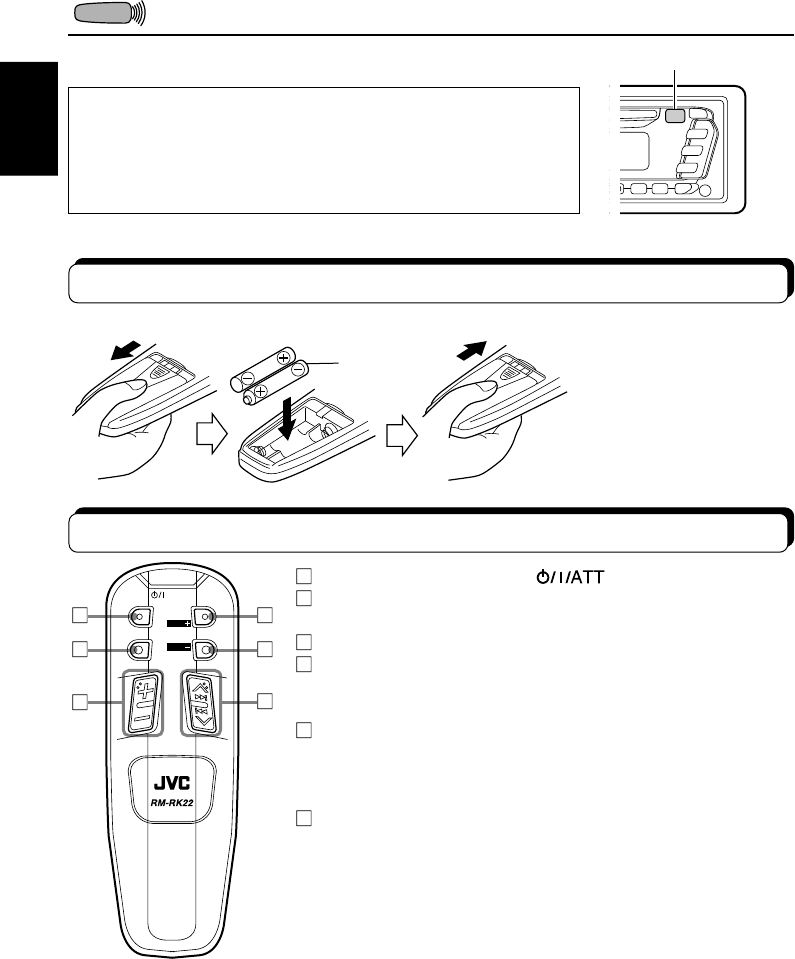
22
ENGLISH
R03(UM-4)/AAA(24F)
Insert the ·
ends first.
When the controllable
range or effectiveness of
the remote controller
decreases, replace the
batteries – R03(UM-4)/
AAA(24F).
REMOTE OPERATIONS
Remote sensor
Before using the remote controller:
• Aim the remote controller directly at the remote sensor on
the main unit. Make sure there is no obstacle in between.
• Do not expose the remote sensor to strong light (direct
sunlight or artificial lighting).
Installing the batteries
Using the remote controller
Functions the same as the
button on the main unit.
Select the source.
Each time you press FUNC (function), the source changes.
*Functions the same as the control dial on the main unit.
• Functions as the BAND button while listening to the radio.
Each time you press the button, the band changes.
• Does not function as the PROG/DISC + button.
• Functions as the PRESET button while listening to the radio.
Each time you press the button, the preset station number
increases, and selected station is tuned in.
• Does not function as the DISC – button.
• Searches stations while listening to the radio.
• Fast forwards or reverses the track if pressed and held
while listening to the CD.
• Skips to the beginning of the next tracks or go back to the
beginning of the current (or previous tracks) if pressed
briefly while listening to the CD.
ATT
FUNC
BAND
PROG
PRESET
DISC
DISC
Note:
* These buttons cannot be used for
the clock (CLOCK H, CLOCK
M), SCM LINK, LEVEL and FM/
AM channel intervals (AREA)
adjustments (see pages 19, 15, 20
and 9).
This section is ONLY FOR KD-S600.
EN22-22.KD-S600/S550[J]/f 11/3/99, 11:28 AM22


















