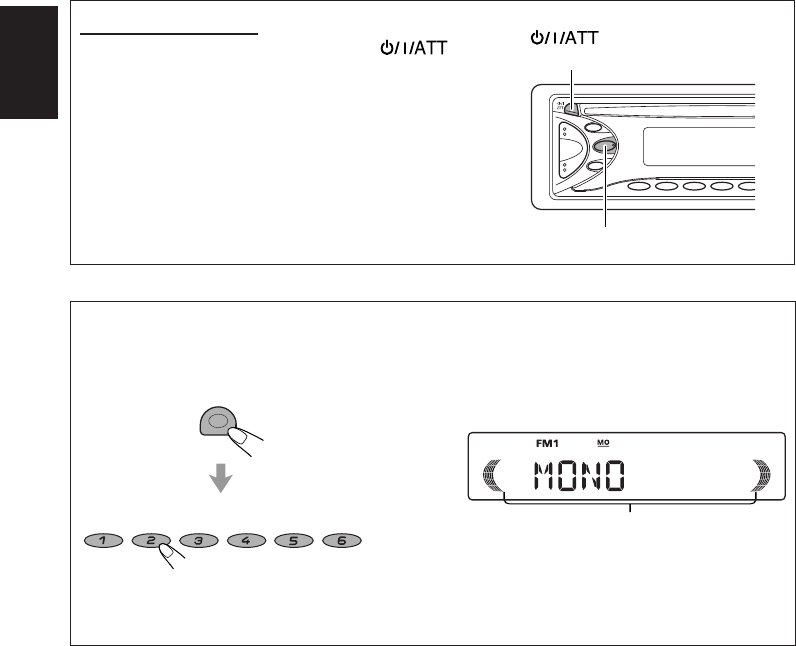
2
ENGLISH
KD-S685/S585 [EN] GET0067-001A [U]
(Standby/On/Attenuator)
How to reset your unit
Press and hold both the SEL (Select) and
(Standby/On/Attenuator) buttons at the same time for
several seconds.
This will reset the built-in microcomputer.
NOTES:
Your preset adjustments — such as preset channels or sound
adjustments — will also be erased.
If a CD is in the unit, it will eject when you reset the unit.
Pay attention not to drop the CD.
SEL (Select)
How to use the number buttons:
If you press MODE, the unit goes into functions mode and the number buttons work as different
function buttons.
To use these buttons as number buttons again after pressing MODE, wait for 5 seconds without
pressing any number button until the functions mode is cleared.
• Pressing MODE again also clears the functions mode.
Time countdown indicator
MODE
MO
RPT RND
7
8
9
10
11
12
EN02-03-KD-S685/S585[U]-5 19/12/01, 2:59 pm2


















