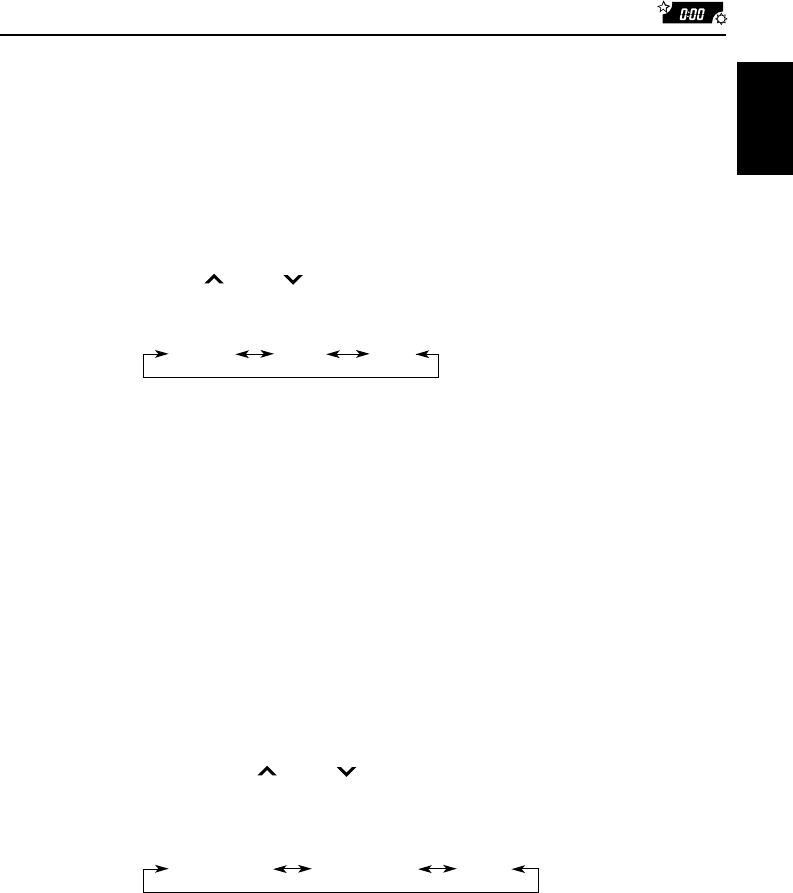
29
ENGLISH
Selecting the dimmer mode
(ONLY FOR KS-FX850R)
When you turn on the car head lights, the display automatically dims (Auto Dimmer).
When shipped from the factory, Auto Dimmer mode is activated.
• AUTO: Activates Auto Dimmer.
• ON: Always dims the display.
• OFF: Cancels Auto Dimmer.
1. Press and hold SEL (select) for more than 2 seconds so that one of the PSM items appears
on the display.
2. Select “DIMMER” with
¢ or 4.
3. Select the desired mode with the control dial.
The dimmer mode changes as follows:
Note on Auto Dimmer:
Auto Dimmer equipped with this unit may not work correctly on some vehicles, particularly on those
having a control dial for dimming.
In this case, set the dimmer mode to “ON” or “OFF”.
Selecting the telephone muting
This mode is used when a cellular phone system is connected. Depending on the phone
system used, select either “MUTING 1” or “MUTING 2,” whichever mutes the sounds from this
unit. When shipped from the factory, this mode is deactivated.
• MUTING 1: Select this if this setting can mute the sounds.
• MUTING 2: Select this if this setting can mute the sounds.
• OFF: Cancels the telephone muting.
1. Press and hold SEL (select) for more than 2 seconds so that one of the PSM items appears
on the display.
2. Select “TEL (telephone)” with
¢ or 4.
3. Select the desired mode with the control dial.
The telephone muting mode changes as follows:
AUTO ON
OFF
MUTING 1 MUTING 2
OFF
EN25-31.KS-FX850R[E]/f 6/9/2000, 3:48 PM29


















