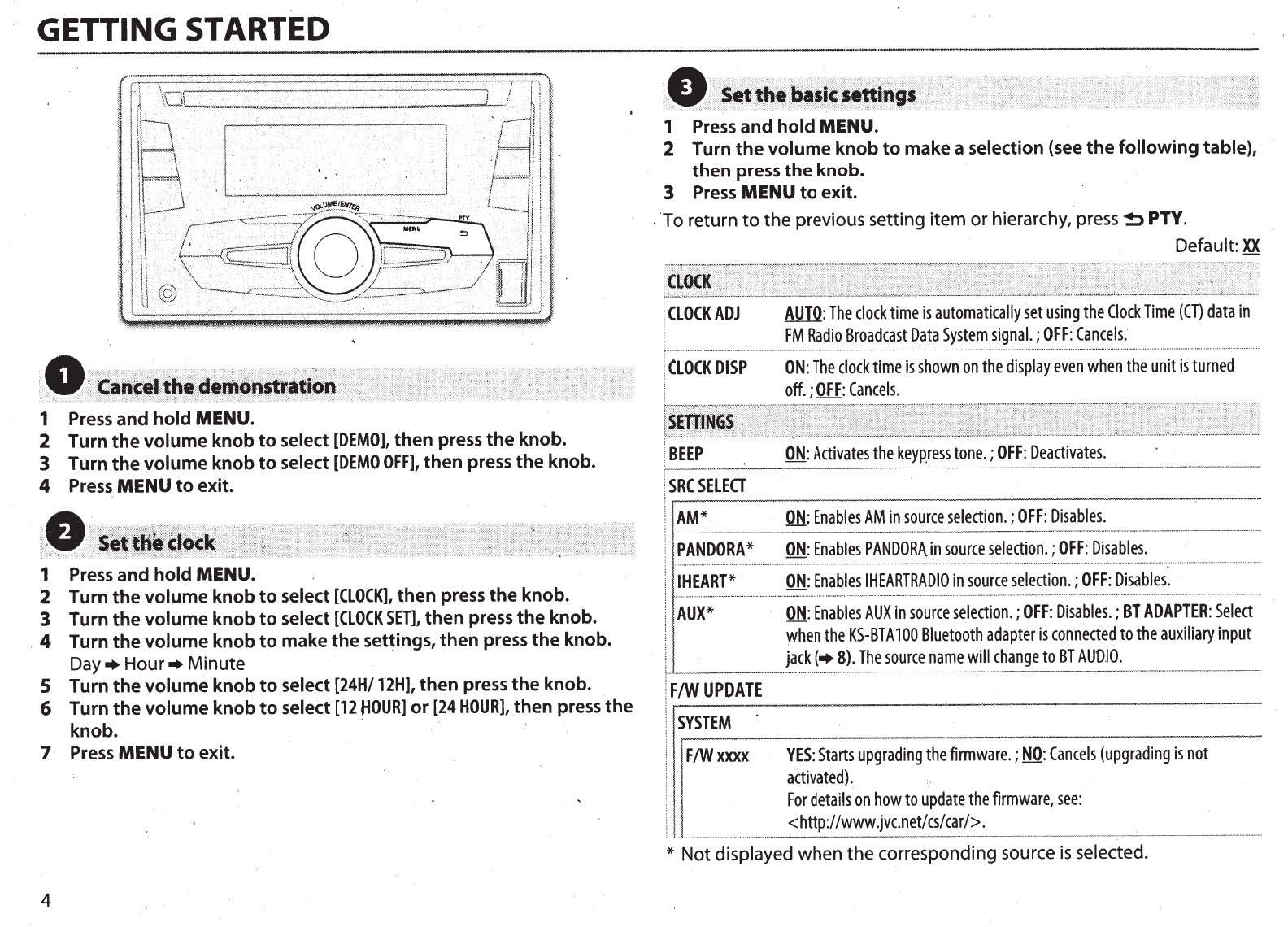
GETTING STARTED
1
Press
and hold MENU.
2 Turn the volume knob
to
select
[DEMO],
then press
the
knob.
3 Turn the volume knob
to
select
[DEMO
OFF],
then press
the
knob.
4
Press
MENU
to
exit.
1
Press
and hold MENU.
2 Turn the volume knob
to
select
[CLOCK],
then press
the
knob.
3 Turn
the
volume knob
to
select
[CLOCK
SET],
then press
the
knob.
. 4 Turn
the
volume knob
to
make the settings, then press the knob.
Day+
Hour+
Minute
5 Turn
the
volume
knob
to
select
[24H/
l2H],
then press
the
knob.
6 Turn
the
volume knob
to
select
[12
HOUR]
or
[24
HOUR],
then press the
knob.
·
7
·
Press
MENU
to
exit.
4
1
Press
and
hold MENU.
2 Turn
the
volume
knob
to
make a selection
(see
the
following
table),
then press
the
knob.
3
Press
MENU
to
exit
.
.
·ro
return
to
the previous setting item or hierarchy,
press~
PTY.
CLOCKADJ
CLOCK
DISP
BEEP
SRC
SELECT
Default:
XX
AUTO:
The
clock
time
is
automatically
set
using
the
Clock
Time
(CT)
data
in
FM
Radio
Broadcast
Data
System
signal.
;
OFF:
Cancels:
ON:
The
clock
time
is
shown
on
the
display
even
when
the
unit
is
turned
off.
;
OFF:
Cancels.
ON:
Activates
the
keyp
,
ress
tone.;
OFF:
Deactivates.
AM*
ON:
Enables
AM
in
source
selection.;
OFF:
Disables.
PANDORA*
ON:
Enables
PANDORA.
in
source
selection.;
OFF:
Disables.
·············
··
·····························
···
···················
·
·······
··
......................
.......
..
......
...
.............
.
..........................
..
.
..
........
.
I
HEART*
ON:
Enables
IHEARTRADIO
in
source
selection.;
OFF:
Disables.
·····-········--------···········--
·
·········-~-
···········---~--
-··
·
···
·
·-··
·
·····---~
---········-·-···--·
-·
·
·····
·
······
·····-·-···-.--~--···
··
..
.
. ..
·············•···············
......
··············---·-······
AUX*
ON:
Enables
AUX
in
source
selection.
;
OFF:
Disables.
;
BT
ADAPTER:
Select
when
the
KS-BTA
100
Bluetooth
adapter
is
connected
to
the
auxiliary
input
jack(+
8).
The
source
name
will
change
to
BT
AUOJO.
f-.........._
_ _ _ , __
,_~------
-
--·--
·
F/W
UPDATE
SYSTEM
F/Wxxxx
YES:
Starts
upgrading
the
firmware.;
NO:
Cancels
(upgrading
is
not
activated).
For
details
on
how
to
update
the
firmware,
see:
<http:/
/www~jvc.net/cs/car/>.
*
Not displayed when the corresponding source
is
selected.


















