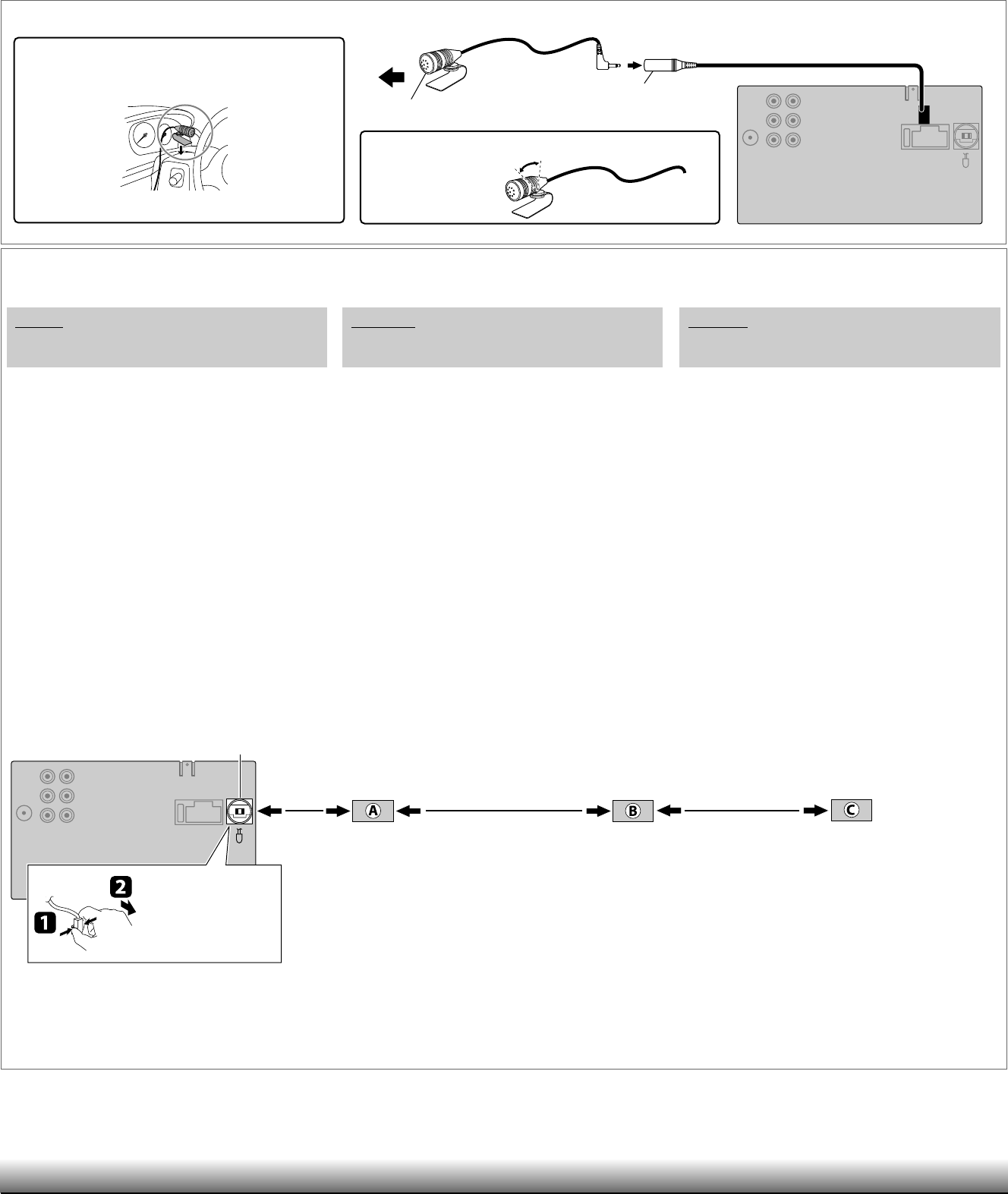
4
• The fuse blows.
h
Are the red and black leads connected correctly?
• Power cannot be turned on.
h
Is the yellow lead connected?
• No sound from the speakers.
h
Is the speaker output lead short-
circuited?
• “Miswiring Check Wiring Reset The Unit” / “Warning Check
Wiring Reset The Unit” appears on the display and no operation
can be done.
h
Is the speaker output lead short-circuited or touches
the chassis of the car/head unit? ; Have you reset your unit?
• Sound is distorted.
h
Is the speaker output lead grounded? ; Are
the “–” terminals of L and R speakers grounded in common?
• Noise interfere with sounds.
h
Is the rear ground terminal
connected to the car’s chassis using shorter and thicker cords?
• This unit becomes hot.
h
Is the speaker output lead grounded? ;
Are the “–” terminals of L and R speakers grounded in common?
• This unit does not work at all.
h
Have you reset your unit?
• El fusible se quema.
h
¿Están los conductores rojo y negro
correctamente conectados?
• No es posible conectar la alimentación.
h
¿Está el cable amarillo
conectado?
• No sale sonido de los altavoces.
h
¿Está el cable de salida del
altavoz cortocircuitado?
• Aparece “Miswiring Check Wiring Reset The Unit” / “Warning
Check Wiring Reset The Unit” en la pantalla y no se puede
realizar ninguna operación.
h
¿El conductor de salida de altavoz
está en cortocircuito o en contacto con el chasis del automóvil/
auriculares? ; ¿Reinicializó la unidad?
• El sonido presenta distorsión.
h
¿Está el cable de salida del altavoz
conectado a masa? ; ¿Están los terminales “–” de los altavoces L y R
conectados a una masa común?
• Perturbación de ruido.
h
¿El terminal de tierra trasero está
conectado al chasis del automóvil utilizando los cordones más corto
y más grueso?
• Esta unidad se calienta.
h
¿Está el cable de salida del altavoz
conectado a masa? ; ¿Están los terminales “–” de los altavoces L y R
conectados a una masa común?
• Esta unidad no funciona en absoluto.
h
¿Reinicializó la unidad?
• Le fusible saute.
h
Les fils rouge et noir sont-ils racordés correctement?
• L’appareil ne peut pas être mise sous tension.
h
Le fil jaune est-elle
raccordée?
• Pas de son des enceintes.
h
Le fil de sortie d’enceinte est-il court-
circuité?
• “Miswiring Check Wiring Reset The Unit” / “Warning Check
Wiring Reset The Unit” apparaît sur l’affichage et aucune
opération ne peut être réalisée.
h
Est-ce qu’un fil de sortie d’enceinte
est court-circuité ou touche le châssis de la voiture/appareil principal? ;
Avez-vous réinitialisé votre appareil?
• Le son est déformé.
h
Le fil de sortie d’enceinte est-il à la masse? ; Les
bornes “–” des enceintes gauche et droit sont-elles mises ensemble à la
masse?
• Interférence avec les sons.
h
La prise arrière de mise à la terre est-elle
connectée au châssis de la voiture avec un cordon court et épais?
• Cet appareil devient chaud.
h
Le fil de sortie d’enceinte est-il à la
masse? ; Les bornes “–” des enceintes gauche et droit sont-elles mises
ensemble à la masse?
• Cet appareil ne fonctionne pas du tout.
h
Avez-vous réinitialisé
votre appareil?
TROUBLESHOOTING / LOCALIZACION DE AVERIAS / EN CAS DE DIFFICULTES
*
1
Not supplied for this unit.
*
2
Connect the power cord supplied for the component separately for
power supply.
*
3
To use these components, set the external input setting correctly
(see page 30 of the INSTRUCTIONS).
To disconnect... /
Para desconectar... /
Pour déconnecter...
Expansion port of the unit / Puerto de expansión
de la unidad / Port d’extension de l’appareil
Caution:
Before connecting the external components, make sure that the
unit is turned off.
Precaución:
Antes de conectar los componentes externos, asegúrese de que la
unidad esté apagada.
Attention :
Avant de connecter les appareils extérieurs, assurez-vous que
l’appareil est hors tension.
You can connect the following system to the expansion port.
Puede conectar el siguiente sistema al puerto de expansión.
Vous pouvez brancher le système suivant au port d’extension.
Connecting the microphone unit / Conexión de la unidad de micrófono / Connexion du
microphone
Connecting the external components / Conexión de componentes externos / Connexion d’appareils extérieurs
Adjust the microphone angle / Ajuste el ángulo del micrófono / Ajustez
l’angle du microphone
Secure using cord clamps *
1
if necessary. /
Si es necesario, asegure por medio de las abrazaderas *
1
/
Fixez en utilisant des serre-fils *
1
si nécessaire
H Microphone / Micrófono /
Microphone
MIC (Microphone input terminal /
Terminal de entrada de micrófono /
Prise d’entrée de microphone )
HD Radio™ tuner
•
JVC KT-HD300, HD Radio
TM
tuner box
SIRIUS Satellite Radio
1 • JVC KS-SRA100, SIRIUS Satellite Radio interface
• SCC1, SiriusConnect Vehicle Tuner
2 • JVC KS-SRA100, SIRIUS Satellite Radio interface
• SCVDOC1, SiriusConnect Vehicle Docking Kit
• SIRIUS radio
XM Satellite Radio
1 • XMDJVC100, Smart Digital Adapter for JVC
• XM Universal Tuner Box
2 • CNPJVC1, Connection cable for JVC
• CNP2000UCA, Protocol Interface Adapter and XM Direct 2
Tuner
Portable audio player
1 • JVC KS-U57, Line input adapter
• Portable audio player with line output jacks
2 • JVC KS-U58, AUX input adapter
• Portable audio player with 3.5 mm (1/8") stereo mini jack
•
When connecting the external components, refer to the manuals
supplied for the components and adapter/interface/cable.
Sintonizador HD Radio™
•
JVC KT-HD300, sintonizador HD Radio
TM
Radio por satélite SIRIUS
1
• JVC KS-SRA100, Interfaz de radio por satélite SIRIUS
• SCC1, Sintonizador SirusConnect para automóviles
2
• JVC KS-SRA100, Interfaz de radio por satélite SIRIUS
•
SCVDOC1, Kit de acoplamiento para automóviles SiriusConnect
• Radio SIRIUS
Radio por satélite XM
1
• XMDJVC100, Adaptador digital inteligente para JVC
• Sintonizador universal XM
2
• CNPJVC1, Cable de conexión para JVC
• CNP2000UCA, Adaptador para interfaz de protocolo y
sintonizador XM Direct 2
Reproductor de audio portátil
1
• JVC KS-U57, Adaptador de entrada de línea
• Reproductor de audio portátil con conectores de salida de línea
2
• JVC KS-U58, Adaptador de entrada AUX
• Reproductor de audio portátil con miniconector estéreo de
3,5 mm (1/8 pulgada)
• Al conectar los componentes externos, consultar los manuales
facilitados para los componentes y para el adaptador/interfaz/cable.
Tuner HD Radio™
•
JVC KT-HD300, tuner HD Radio
TM
Radio satellite SIRIUS
1
• JVC KS-SRA100, interface radio satellite SIRIUS
• SCC1, tuner automobile SiriusConnect
2
• JVC KS-SRA100, interface radio satellite SIRIUS
• SCVDOC1, kit d’ancrage pour automobile SiriusConnect
• Radio SIRIUS
Radio satellite XM
1
• XMDJVC100, adaptateur Smart Digital pour JVC
• Tuner universel XM
2
• CNPJVC1, câble de connexion pour JVC
•
CNP2000UCA, adaptateur d’interface de protocole et tuner XM Direct 2
Lecteur audio portable
1
• JVC KS-U57, adaptateur d’entrée de ligne
• Lecteur audio portable avec prises de sortie de ligne
2
• JVC KS-U58, adaptateur d’entrée auxiliaire
• Lecteur audio portable avec mini prise stéréo 3,5 mm (1/8 pouces)
• Pour brancher les appareils extérieurs, consultez les manuels des
appareils et de l'adaptateur/interface/câble.
o When connecting 2 systems in series / Al conectar 2 sistemas en serie / Pour brancher 2 systèmes en série
o When connecting 3 systems in series / Al conectar 3 sistemas en serie / Pour brancher 3 systèmes en série
SIRIUS Satellite Radio and XM Satellite Radio cannot be used together.
A
HD Radio tuner or SIRIUS Satellite Radio or XM
Satellite Radio / Sintonizador de radio HD o radio
por satélite SIRIUS o radio por satélite XM / Tuner
radio HD ou radio satellite SIRIUS ou radio satellite XM
KT-HD300*
2
/ KS-SRA100*
2
/ XMDJVC100/
CNP2000UCA*
2
A
HD Radio tuner / Sintonizador de radio HD /
Tuner radio HD
KT-HD300*
2
B *
3
Portable audio player /
Reproductor de audio portátil /
Lecteur audio portable
KS-U57/ KS-U58
B
SIRIUS Satellite Radio or XM Satellite
Radio / Radio por satélite SIRIUS o
radio por satélite XM / Radio satellite
SIRIUS ou radio satellite XM
KS-SRA100*
2
/ XMDJVC100/
CNP2000UCA*
2
C *
3
Portable audio player /
Reproductor de audio portátil /
Lecteur audio portable
KS-U57/ KS-U58
*
1
No suministrado con esta unidad.
*
2
Conecte el cable de alimentación suministrado separadamente para
el componente.
*
3
Para utilizar estos componentes, configure el ajuste de entrada
externa correctamente (consulte la página 30 del
MANUAL DE
INSTRUCCIONES
).
*
1
Non fourni avec cet appareil.
*
2
Connectez le cordon d’alimentation fourni avec les appareils
séparément à l’alimentation.
*
3
Pour utiliser ces appareils, réglez l’entrée extérieure correctement (voir
page 30 du MANUEL D’INSTRUCTIONS).
Radio por satélite SIRIUS y radio por satélite XM no pueden usarse juntas.
Ne pas utiliser la radio satellite SIRIUS et la radio satellite XM ensemble.
Install_KW-R900BT[J].indd 4Install_KW-R900BT[J].indd 4 1/3/2012 11:30:30 AM1/3/2012 11:30:30 AM






