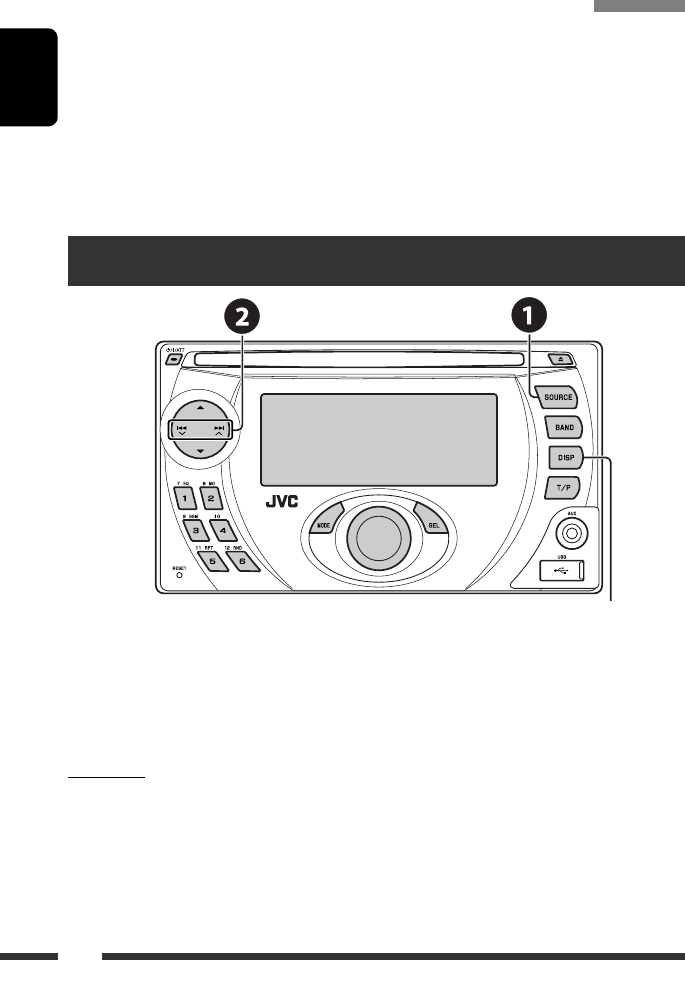
ENGLISH
22
Listening to the iPod / D. player
Change the display information
Before operating, connect either one of the following (separately purchased) to the CD changer jack on the rear of
this unit. See also page 25.
• Interface adapter for iPod—KS-PD100 for controlling an iPod.
• D. player interface adapter—KS-PD500 for controlling a D. player.
Preparations
Make sure “CHANGER” is selected for the external input setting, see page 29.
~ Select “IPOD” or “D. PLAYER.”
Ÿ Select a song to start playing.
Tracing the same programme—Alternative Frequency Reception
• While receiving a DAB service:
When driving in an area where a service cannot be received, this unit automatically tunes in to another ensemble
or FM RDS station, broadcasting the same programme.
• While receiving an FM RDS station:
When driving in an area where a DAB service is broadcasting the same programme as the FM RDS station is
broadcasting, this unit automatically tunes in to the DAB service.
To deactivate the Alternative Frequency Reception, see page 28.
EN16-23_KW-XG707_001A_1.indd 22EN16-23_KW-XG707_001A_1.indd 22 3/20/07 11:30:56 AM3/20/07 11:30:56 AM


















