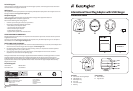2
3
FuseInformation
TheInternationalTravelPlugAdapter(A)comeswithafuseinstalledandanextrafuse(D)locatedinthewalladapter
cap(B).UseonlyT2.5AfuseswiththeInternationalTravelPlugAdapter.
Ifyouneedtoreplacethefuse:
1. Removetheextrafusefromthewalladaptercap(B).Withthetipofapen,pressontheplasticnotchlocatednext
tothefuse,andthenturnthewalladaptercapupsidedown.Thefuseshouldfalloutofthecap.
2. RemovethefusefromtheInternationalTravelPlugAdapter.Usingacoin,turnthefusecoverandpopoutthefuse.
3. InserttheextrafuseintotheInternationalTravelPlugAdapter.
WARNING:Notforusewithhairdryersorsimilarhighpowereddevices(irons,curlersetc.)
WARNING:UsingtheTravelPlugAdapterwiththeACCapallowsyourelectronicequipment’splugtofitinto
electricaloutletsworldwide,butdoesnotreduceorconvertelectricalACVoltage.
Usingthetravelplugadpaterinapowersourcewithvoltagehigherorlowerthanyourelectronicequipment
specifiescreatesariskofdamagingordestroyingtheequipmentandariskofothersafetyhazards.
Note,however,thatusingtheTravelPlugAdapterwiththeUSBadapterdoesconvertthevoltageinanyoutlet
worldwidetothecorrectvoltageforUSB.
WARNING:FailuretoreadandfollowthesafetyinstructionsinthisInstructionGuidebeforeusingyourTravel
PlugAdapterwithACCaporUSBAdapterCapcouldresultinseriousorfatalinjuryandpropertydamage.
RegisteringYourKensingtonProduct
RegisteryourKensingtonproductonlineatwww.kensington.com.
Usage
TheInternationalTravelPlugAdapterwithUSBChargercanbeusedwithClassIIelectronicdevicesupto2.5A
(110Vn275W/220Vn550W).Mostconsumerelectronicdevices,suchasmobilephones,PDAs,laptopcomputers,
alarmclocks,batterychargers,andmore,areClassIIdevices.Anyuseofthisproductotherthanasdescribedinthe
instructionsabovewillvoidthewarranty.
Themanufacturerdeclinesanyresponsibilityincaseofdamage.
press and hold
push backward
GettingStarted
1. Pressandholdthereleasebutton(G)andslideaplugselector(H)forwardintothelockedposition.
Tochooseadifferentplug,pressandholdthereleasebutton,slideplugselectorback,thenslideadifferent
plugselectorforward.
2. Plugyourdevice’sACorUSBcordintothecorrespondingadaptercap(BorC).ToremovethewalladapterorUSB
adaptercappressandholdthereleasebuttonandthenremovethecap.
3. PlugtheInternationalTravelPlugAdapter(A)intoapoweroutlet.Thebatteryindicator/charginglightcomeson.
IfyouareusinganiPodshuffle,itmaytakeuptooneminuteforthelighttocomeon.
press and hold
slide forward
press and hold
push forward
a b
Press
here
Extra
fuse
Fuse
cover
Coin
slot