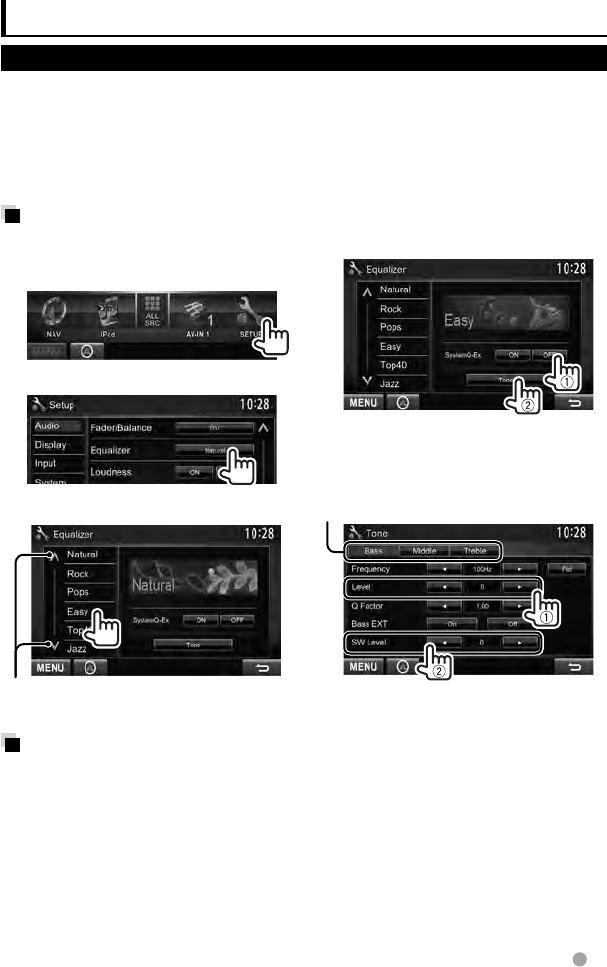
English 37
Sound adjustment
Selecting a preset sound
mode
1 On <Top Menu>:
2
3 Select a sound mode.
Changes the page
Storing your own
adjustment
Customizing preset sound mode
1 Select a sound mode. (☞
“Selecting a preset sound mode”)
2 Set <SystemQ- Ex> to [OFF]
(1), then press [Tone] (2).
3 Adjust the level of each band
(1), then select the subwoofer
level * (2).
Selects the band
The adjustments are stored and <User>
is activated.
• You can also display the <Tone> screen
by pressing AUD (only for DDX6023BT/
DDX6053BT/DDX3023/DDX3053/
DDX35 ) or VOL/ATT/AUD knob (only for
DDX4023BT/DDX4053BT) on the monitor
panel.
*
Adjustable only when the subwoofer is activated.
(
☞ page 44)
Using the sound equalization
• The adjustment is memorized for each source until you adjust the sound again. If the source
is a disc, the adjustment is stored for each of the following categories.
– DVD/DVD-VR/VCD
– CD
– DivX/MPEG1/MPEG2/MP3/WMA/WAV/AAC
• You cannot adjust the sound when the unit is in standby.
EN_GET0909-001A_EQ.indb 37EN_GET0909-001A_EQ.indb 37 12/11/13 15:2712/11/13 15:27


















