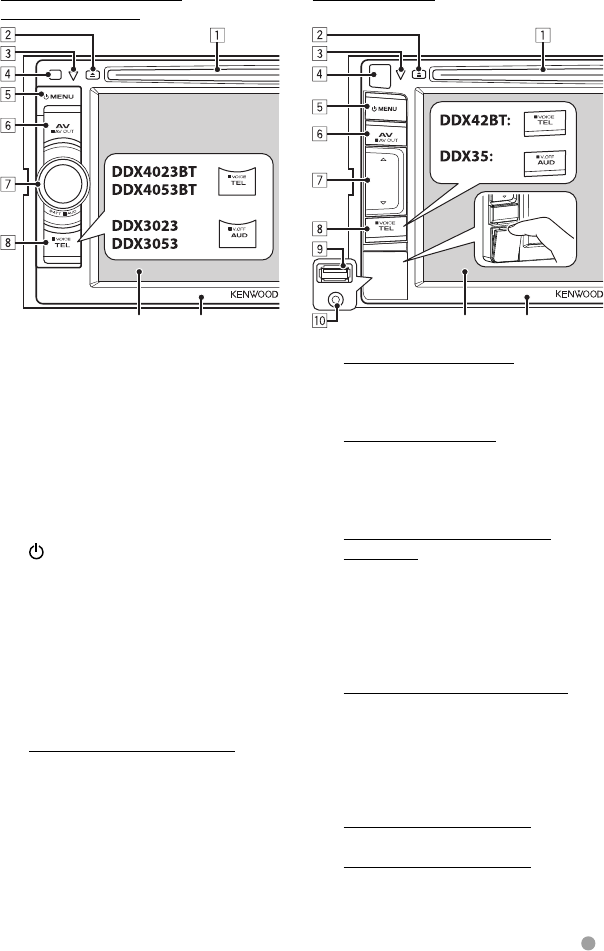
English 9
DDX42BT/DDX35
Screen (Touch panel) Monitor panel
DDX4023BT/DDX4053BT/
DDX3023/DDX3053
Screen (Touch panel) Monitor panel
1 Loading slot
2 0 (Eject) button
• Ejects the disc.
3 Reset button/Power indicator/Security
indicator
• Resets the unit. (☞ page 3)
• Lights up while the unit is turned on.
• Flashes when the security function is
activated. (☞ page 7)
4 Remote sensor
5
MENU button
• Turns off the power. (Hold)
• Turns on the power. (Press)
• Displays the <Top Menu> screen.
(Press) (☞ page 13)
6 AV/AV OUT button
• Displays the current source screen.
(Press)
• Selects the AV source for external
monitor or amplifier. (Hold)
7 For DDX4023BT/DDX4053BT :
VOL/ATT/AUD knob (☞ page 11)
• Attenuates the sound. (Press)
• Adjusts the audio volume. (Turn)
• Displays the <Tone> screen. (Hold) (☞
page 37)
For DDX3023/DDX3053 :
VOL/ATT knob (☞ page 11)
• Attenuates the sound. (Press)
• Adjusts the audio volume. (Turn)
For DDX42BT/DDX35:
Volume % (up)/ fi (down) buttons (☞
page 11)
• Increases/decreases the volume.
(Press)
8 For DDX4023BT/DDX4053BT/
DDX42BT :
TEL/VOICE button
• Displays the <Handsfree> screen.
(Press) (☞ page 54)
• The function of the button when held
varies depending on the <TEL Key
Long Press> setting (☞ page 47 ).
For DDX3023/DDX3053/DDX35 :
AUD/V.OFF button
• Displays the <Tone> screen. (Press) (☞
page 37)
• The function of the button when held
varies depending on the <AUD Key
Long Press> setting (☞ page 47 ).
9 For DDX42BT/DDX35 only:
USB input terminal
p For DDX42BT/DDX35 only:
iPod/AV-IN2 input terminal
EN_GET0909-001A_EQ.indb 9EN_GET0909-001A_EQ.indb 9 12/11/13 15:2712/11/13 15:27


















