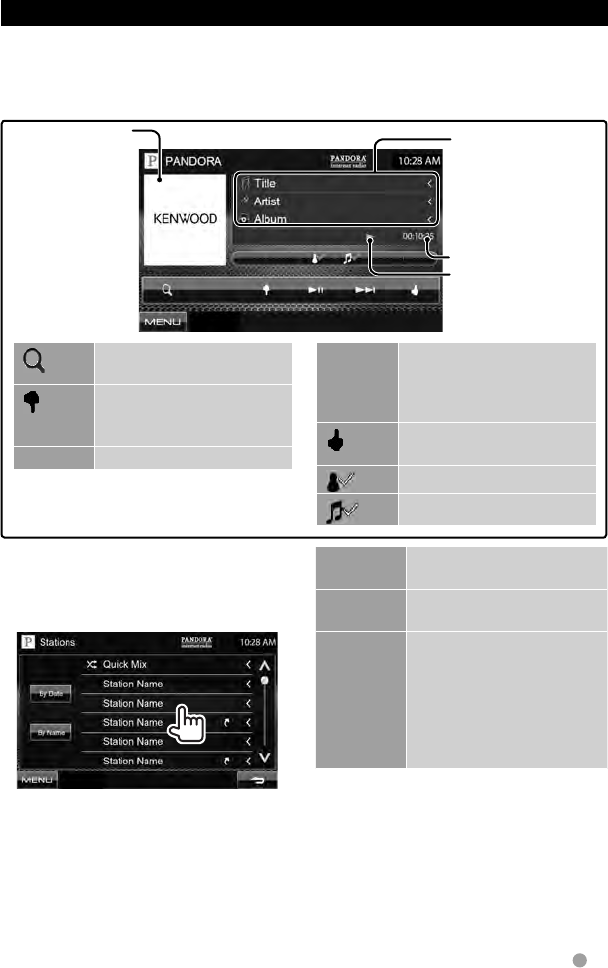
English 27
PANDORA® operations
(Only for DDX719/DDX419/DDX319)
• You can operate PANDORA using the remote controller. Only playing, pausing, and skipping
are available.
• Install the latest version of the PANDORA® application on your iPhone.
Song information
• Pressing [<] scrolls the
text if not all of the
text is shown.
The picture data
is displayed if
available from the
current content.
Playback status
(3: play / 8: pause )
Playing time
[ ]
Displays the Stations list.
(☞ below)
[
]
Thumbs down to the current
song and skips to the next
song.
[38] Starts/Pauses playback.
[¢] Skips the current song.
• Not available when the
PANDORA skip limitation is
exceeded.
[
]
Registers the current song as
favorite.
[
]
Bookmarks the artist.
[
]
Bookmarks the current song.
Selecting a station from the Stations
list
Press the name of a station you want to listen
to.
[Quick Mix] Plays all the songs in the
registered stations randomly.
[By Date] Sorts the list in reverse
chronological order.
[By Name] Sorts the list in alphabetical
order.
• The letter selection screen
appears. Select a letter,
and the stations with the
selected letter as their
initial come to the top.
EN_LVT2268-001A_KR.indb 27EN_LVT2268-001A_KR.indb 27 11/11/22 13:4911/11/22 13:49


















