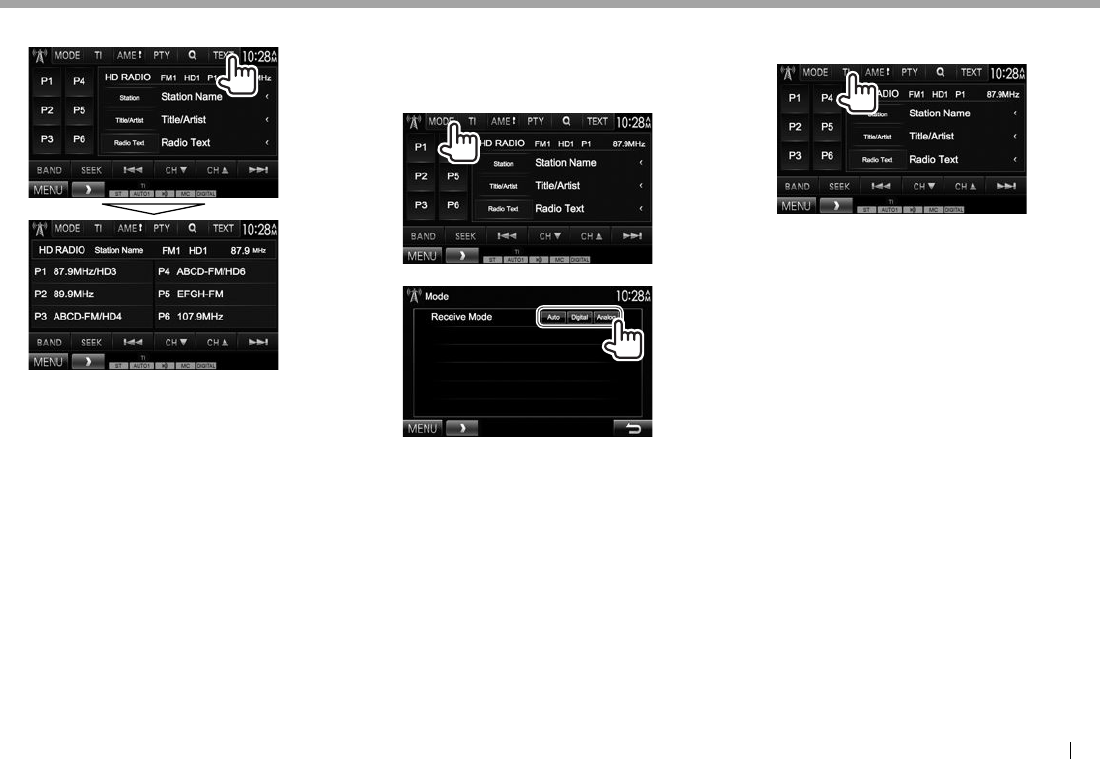
ENGLISH 25
HD Radio™ tuner HD Radio™ tuner
RChanging the display information
The preset list containing the station names is
displayed.
• Press [TEXT] again to display the text information
for the station currently being received.
R Changing the HD Radio reception mode
While receiving an HD Radio broadcast, the unit
tunes in digital or analog audio automatically
according to the receiving condition.
1
2
[Auto] Switch between digital and analog
audio automatically.
[Digital] Select this to tune in digital audio
only.
[Analog] Select this to tune in analog audio
only.
R Activating/deactivating TI Standby
Reception
The unit is in standby to switch to Traffic Information
(TI) if available. (The TI indicator lights up in white.)
• If the TI indicator is lit in orange, tune into another
station.
To deactivate TI Standby Reception: Press [TI].
(The TI indicator turns off.)
• The volume adjustment for Traffic Information is
automatically memorized. The next time the unit
switches to Traffic Information, the volume is set
to the previous level.


















