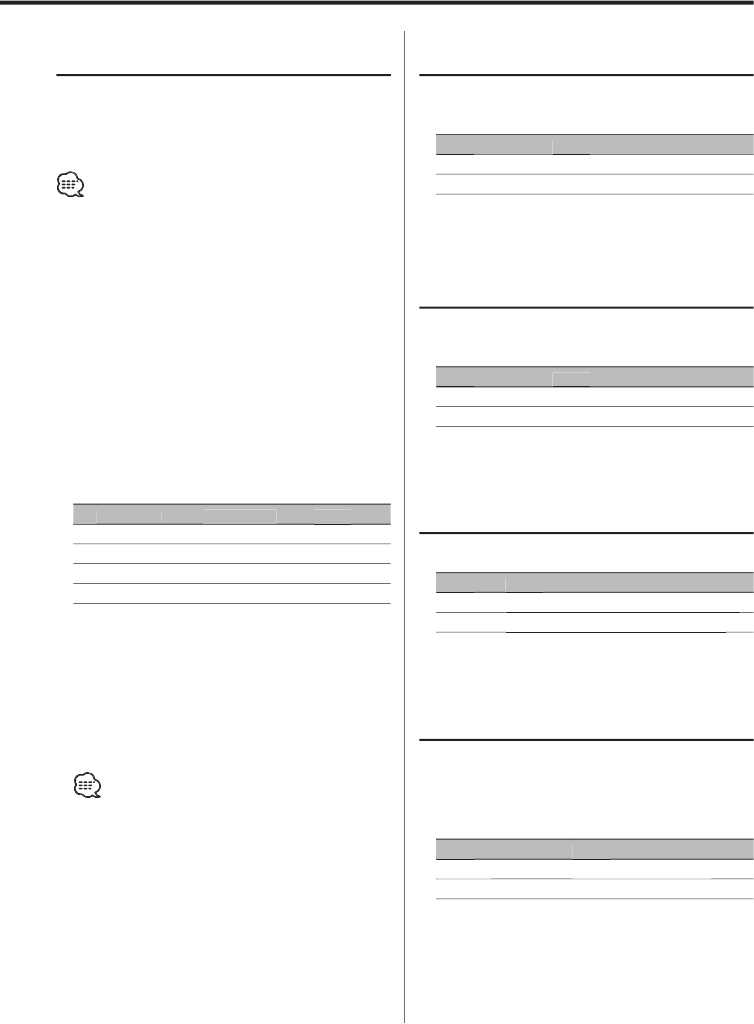
English
|
25
In Standby mode
Security Code
Because authorization by the Security Code is
required when it’s removed from the vehicle,
personalizing this unit is by using the Security
Code is a help in preventing theft.
•
When the Security Code function is activated, the code
can’t be changed and the function can’t be released.
Note, the Security Code can be set as the 4 digit number
of your choice.
1
Select the Security Code mode
Press the [FM+] or [AM–] button.
Select the "CODESTBY" display.
2
Enter Security Code mode
Press the [COL] button for at least 2 seconds.
When "WRITE" is displayed, "CODE ****" is
displayed.
3
Enter the Security Code
Press the [1] — [4] button.
Example: If the Security Code is "3510".
Step
Step
Button
Times pressed
Times pressed
Display
Display
Display
1
[1]
4
"3"
2
[2]
6
"5"
3
[3]
2
"1"
4
[4]
1
"0"
4
Confirm the Security Code
Press the [COL] button.
When "WRITE" is displayed, "1 CODE **** " is
displayed.
5
Do the steps 3 through 4, and reenter the
Security Code.
The Security Code function activates.
•
When a Code different from step 3 is entered, repeat
from step 3.
Press the Reset button and when it’s removed
from the battery power source
1
Turn the power ON.
2
Do the steps 3 through 4, and enter the
Security Code.
"CODE OK!" is displayed.
The unit can be used.
In Standby mode
TEL Mute
You can set to mute the sound when a call comes
in.
Display
Display
Display
Setting
Setting
"TelM Off"
Does not mute the sound.
"TelM On"
Mutes the sound.
In Standby mode
Built-in Auxiliary input Setting
Set the Built-in Auxiliary Input function.
Display
Display
Display
Setting
Setting
"AUX Off"
When selecting the source there’s no Auxiliary Input.
When selecting the source there’s no Auxiliary Input.
"AUX On"
When selecting the source there’s Auxiliary Input.
When selecting the source there’s Auxiliary Input.
In Standby mode
Built-in Amp Mute Setting
Toggles ON or OFF the mute control on the built-
in amplifier.
Turning ON this control enhances the preout
quality.
Display
Display
Display
Setting
Setting
"AmpM Off"
"AmpM Off"
The built-in amplifier activates.
The built-in amplifier activates.
"AmpM On"
"AmpM On"
The built-in amplifier deactivates.
The built-in amplifier deactivates.
In Standby mode
Navigation Mute
Mute the audio sound during Voice Guidance of
navigation.
Display
Display
Display
Display
Setting
Setting
Setting
"NavM Off"
Does not mute the sound.
"NavM On"
Mutes the sound.


















