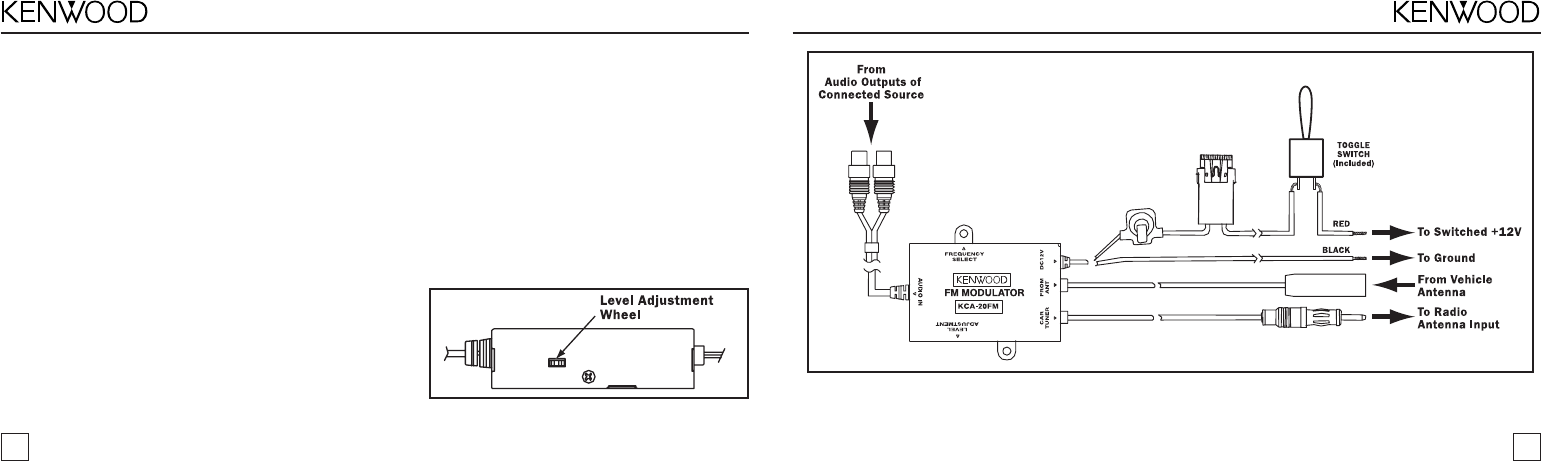
Installation
1. Select a location to mount the KCA-20FM. Ensure that the wires do not become entangled in the driver’s or
passenger’s feet.
2. Use double-stick tape or screws to attach the KCA-20FM to the mounting surface.
Note: If using screws, make sure that they do not damage wiring or other systems on the other side of the
mounting surface.
3. Connect the wires according to the diagram on the facing page.
• Connect the supplied toggle switch on the +12V (red) line, between the fuse and the vehicle’s battery.
• Mount the toggle switch in a location that is easily accessible to the driver
4. Use an audio cable to connect the KCA-20FM to the connected source’s left and right audio outputs
Adjusting the output level
If there is noticeable distortion when listening to the connected
source component, reduce the KCA-20FM’s output level by
rotating the Level Adjustment Wheel that is visible on the side
of the unit.
KCA-20FM Instruction Manual
2
KCA-20FM Instruction Manual
3
Adjusting the Output Level
KCA-20FM Connections






