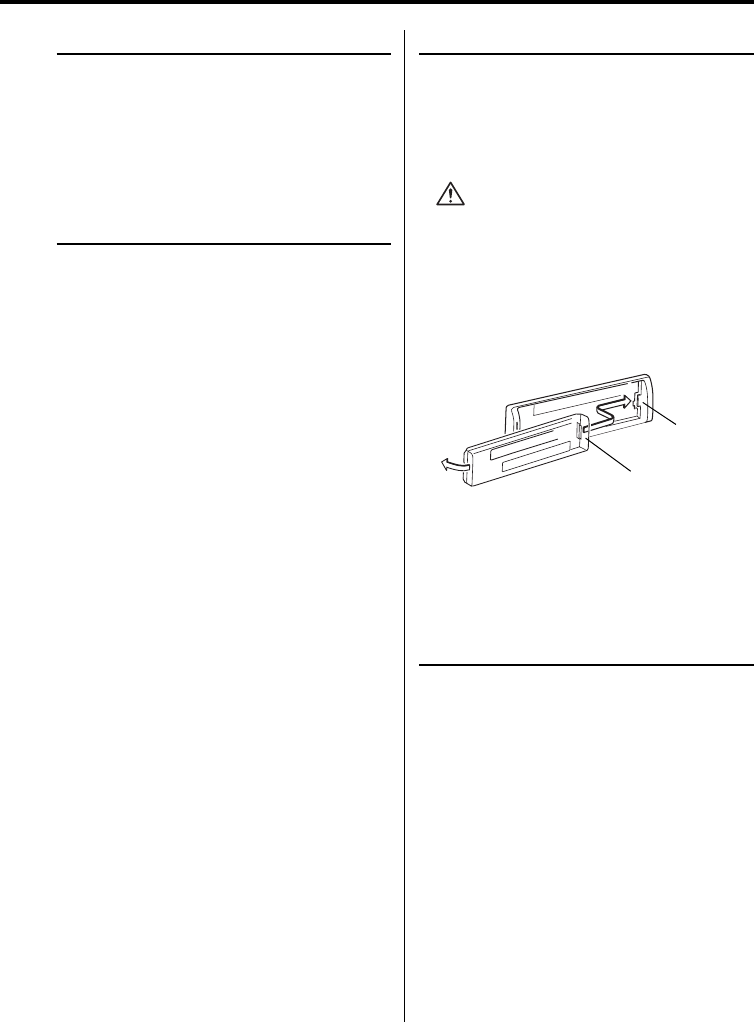
English
|
9
Clock Display
Press the [CLK] button.
Each time you press the button, the clock display
turns ON and OFF.
Adjusting Clock
1 Enter Standby
Press the [SRC] button.
Select the "STBY" display.
2 Select the clock display
Press the [CLK] button.
3 Enter clock adjustment mode
Press the [CLK] button for at least 2 seconds.
The clock display blinks.
4 Adjust the hours
Push the Control knob towards [FM] or [AM].
Adjust the minutes
Push the Control knob towards [4] or
[¢].
5 Exit clock adjustment mode
Press the [CLK] button.
Theft Deterrent Faceplate
The faceplate of the unit can be detached and
taken with you, helping to deter theft.
Removing the Faceplate
Press the Release button.
The faceplate unlocks, allowing you to detach it.
• The faceplate is a precision piece of equipment and
can be damaged by shocks or jolts.
• Do not expose the faceplate to direct sunlight or
excessive heat or humidity. Also avoid places with too
much dust or the possibility of water splashing.
Reattaching the Faceplate
1 Align the projections on the unit with the
grooves on the faceplate.
Projections
Grooves
2 Push the faceplate in until it clicks.
The faceplate is locked in place, allowing you to
use the unit.
TEL Mute
The audio system automatically mutes when a
call comes in.
When a call comes in
"CALL" is displayed.
The audio system pauses.
Listening to the audio during a call
Press the [SRC] button.
The "CALL" display disappears and the audio
system comes back ON.
When the call ends
Hang up the phone.
The "CALL" display disappears and the audio
system comes back ON.


















