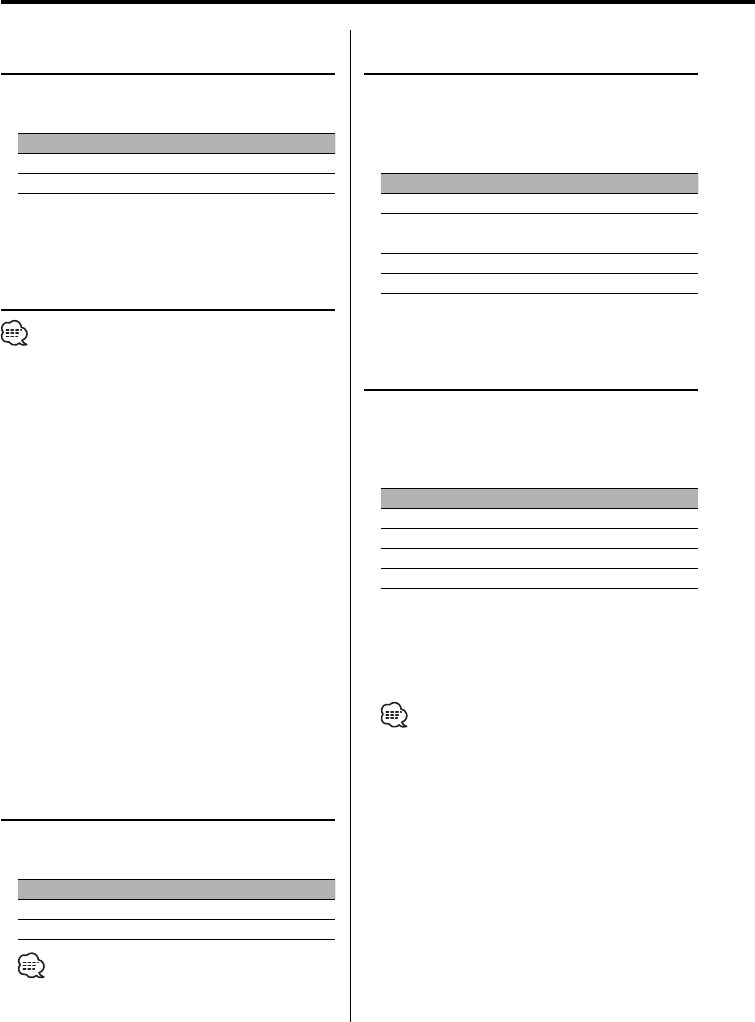
18
|
English
News Bulletin with Timeout Setting
The tuner automatically changes when a news
bulletin starts even if the radio is not being
listened to. Also, you can set the time interval
when interruption is prohibited.
Display and Setting
"NEWS OFF"
"NEWS 00M"
…
"NEWS 90M"
When you set "NEWS 00M" — "NEWS 90M", the
News Bulletin Interrupt function is ON.
When the news bulletin starts, "NEWS " is
displayed, and the tuner changes to the news
bulletin.
• If you choose the "20MIN" setting, further news
bulletins will not be received for 20 minutes once the
first news bulletin is received.
• The news bulletin volume is the same level that was
set for <Traffic Information> (page 12).
• This news bulletin function is only available if the
desired station sends PTY-code for news bulletin or
belongs to <Enhanced Other Network>-Network
sending PTY-code for news bulletin.
• When the News Bulletin Interrupt function is ON, the
tuner changes to an FM station.
In Standby mode
Power OFF Timer
Setting the timer to turn this unit’s power OFF
automatically when Standby mode continues.
Using this setting can save the vehicle’s battery
power.
Display Setting
"OFF – – –" Power OFF Timer function is OFF.
"OFF 20M"
(Original setting)
Turns the power OFF after 20 minutes.
"OFF 40M" Turns the power OFF after 40 minutes.
"OFF 60M" Turns the power OFF after 60 minutes.
In Standby mode
Synchronize Clock
Synchronizing the RDS station time data and this
unit’s clock.
Display Setting
"SYNC ON" Synchronizes the time.
"SYNC OFF" Adjust the time manually.
• It takes 3 to 4 minutes to synchronize the clock.
In Standby mode
Manual Clock Adjustment
• You can do this adjustment when the <Synchronize
Clock> (page 18) is set as OFF.
1 Select Clock Adjustment mode
Push the Control knob towards [FM] or [AM].
Select the "CLK ADJ" display.
2 Enter Clock Adjust mode
Push the Control knob towards [4] or [¢]
for at least 2 seconds.
The clock display blinks.
3 Adjust the hours
Push the Control knob towards [FM] or [AM].
Adjust the minutes
Push the Control knob towards [4] or
[¢].
4 Exit Clock adjustment mode
Press the [MENU] button.
In Standby mode
Touch Sensor Tone
Setting the operation check sound (beep sound)
ON/OFF.
Display Setting
"BEEP ON" Beep is heard.
"BEEP OFF" Beep canceled.
Menu system


















