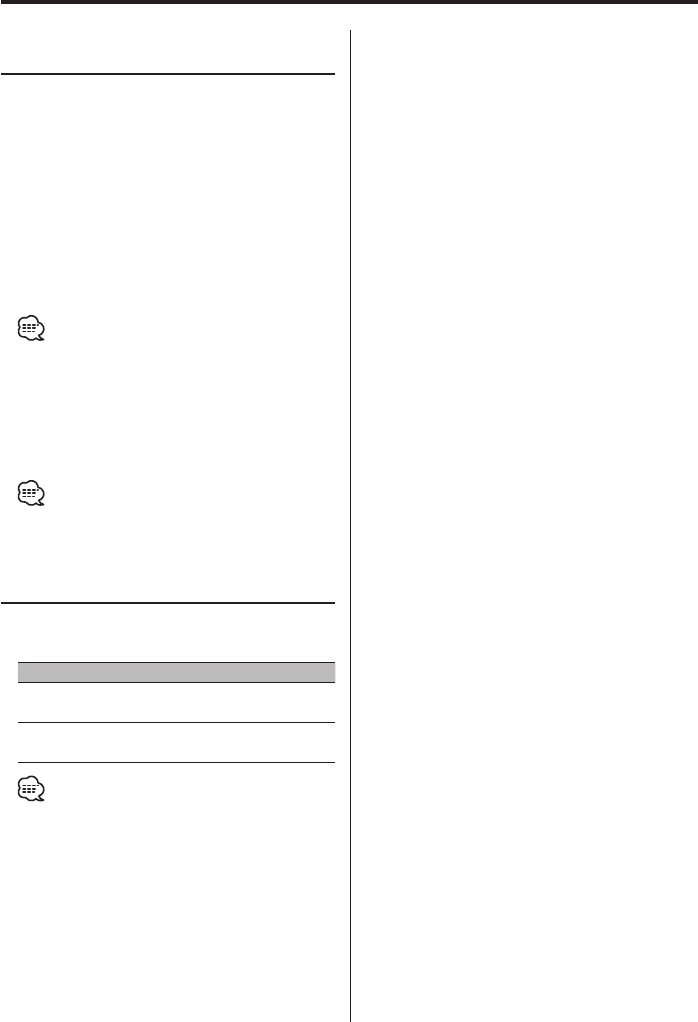
28
|
English
Menu system
When LX AMP unit connecting
AMP Control
You can control the LX AMP connected to the
unit.
1 Select AMP Control mode
Press the [FM] or [AM] button.
Select the "AMP Control" display.
2 Enter AMP Control mode
Press the [4] or [¢] button for at least 1
second.
3 Select the AMP Control item for adjustment
Press the [FM] or [AM] button.
• For the details of the AMP Control item, see the
Instruction manual attached to the LX AMP.
4 Adjust the AMP Control item
Press the [4] or [¢] button.
5 Exit AMP Control mode
Press the [MENU] button.
• You cannot use the LX AMP operation during standby
mode.
Rotary volume operation select
Various items can be set using the rotary volume
knob.
Display Setting
"Rotary ON" The rotary volume knob can be used for item
setup.
"Rotary OFF" The rotary volume knob cannot be used for
item setup.
• To use the rotary volume knob for item setup, select
"Rotary ON" and press the [1] button in each setup
mode.


















