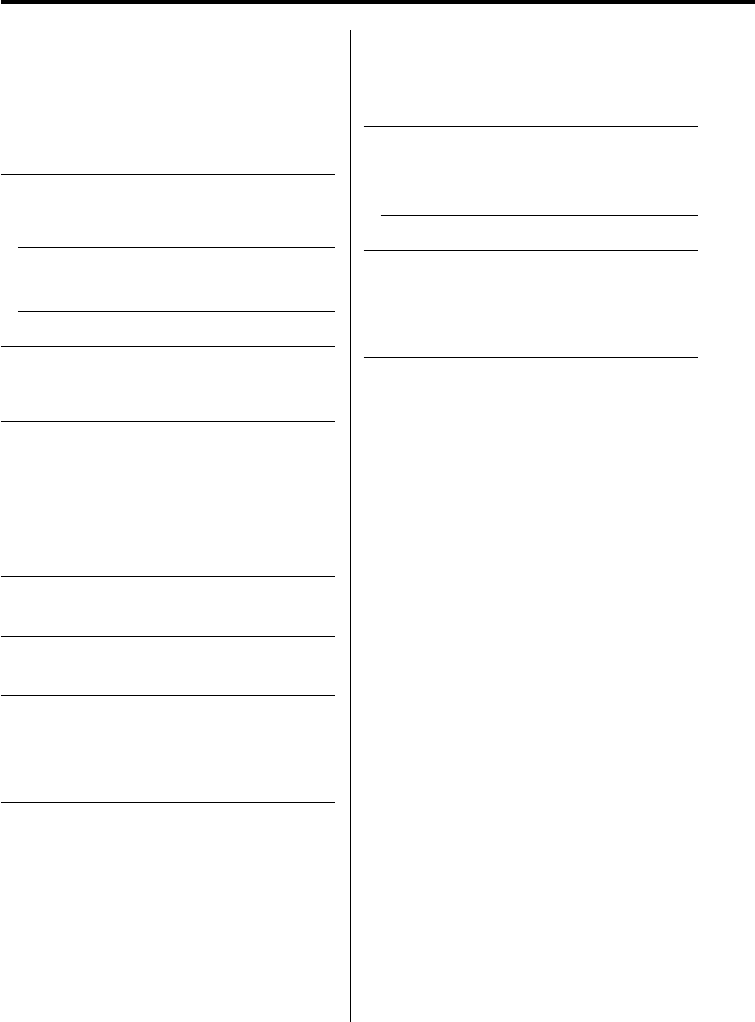
30
|
English
Disc source
? "AUX EXT" is displayed without achieving
External disc control mode.
✔ Unsupported disc changer is connected.
☞ Use the disc changer mentioned in the
<About CD players/disc changers connected
to this unit> (page 3) of the section on <Safety
precautions>.
? The specified disc does not play, but another one
plays instead.
✔ The specified CD is quite dirty.
☞ Clean the CD.
✔ The disc is loaded in a different slot from that
specified.
☞ Eject the disc magazine and check the
number for the specified disc.
✔ The disc is severely scratched.
☞ Try another disc instead.
? A CD ejects as soon as it is loaded.
✔ The CD is quite dirty.
☞ Clean the CD, referring to the CD cleaning of
the section on <About CDs> (page 5).
? Can’t remove disc.
✔ The cause is that more than 10 minutes has
elapsed since the vehicle ACC switch was turned
OFF.
☞ The disc can only be removed within 10
minutes of the ACC switch being turned OFF.
If more than 10 minutes has elapsed, turn
the ACC switch ON again and press the Eject
button.
? The disc won’t insert.
✔ There’s already another disc inserted.
☞ Press the [0] button and remove the disc.
? Direct Search can’t be done.
✔ Another function is ON.
☞ Turn Random Play or other functions OFF.
? Track Search can’t be done.
✔ For the discs/folders first or last song.
☞ For each disc/folder, Track Search can’t be
done in the backward direction for the first
song or in the forward direction for the last
song.
MP3/WMA source
? Cannot play an MP3/WMA.
✔ The media is scratched or dirty.
☞ Clean the media, referring to the CD cleaning
of the section on <About CDs> (page 5).
? The sound skips when an MP3/WMA is being
played.
✔ The media is scratched or dirty.
☞ Clean the media, referring to the CD cleaning
of the section on <About CDs> (page 5).
✔ The recording condition is bad.
☞ Record the media again or use another media.
? The MP3/WMA track time isn’t displayed
correctly.
✔ ---
☞ There are times when it isn’t displayed
correctly according to the MP3/WMA
recording conditions.
If the following situations, consult your
nearest service center:
Even though the disc changer is connected, the
Disc Changer source is not ON, with "AUX EXT"
showing in the display during the Changer Mode.
Troubleshooting Guide


















