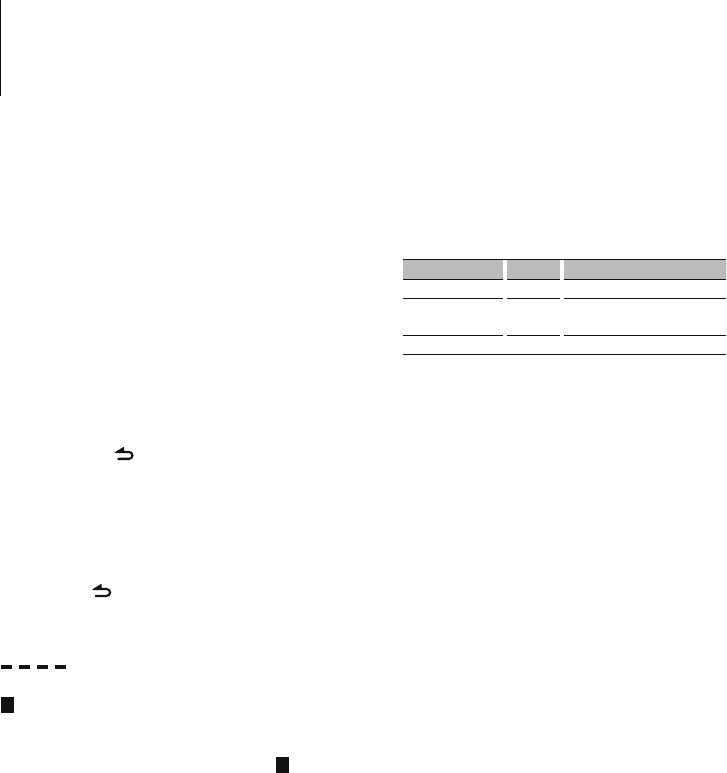
8
|
KDC-MP345U/ KDC-MP245U
Function Setting
Perform configuration for this unit. You can set up
the following functions.
1 Select a source
Press the [SRC] button.
Items to be displayed vary depending on the selected
source. Refer to the function list shown later.
2 Enter Function Setting mode
Press the [VOL] knob.
“FUNCTION” is displayed.
3 Select the Function item
Turn the [VOL] knob to display your desired
item, and then press the [VOL] knob.
Repeat the above operation to select the
function item to set.
Pressing the [ ] button allows you to go back
to the previous item.
4 Set the Function item
Turn the [VOL] knob to select your desired
setting, and then press the [VOL] knob.
5 Exit Function Setting mode
Press the [ ] button for at least 1 second.
Function item
Legend :
No.
Function name: “Function name displayed on
this unit” ➤ “Setting 1”*, “Setting 2”...
The function related to the selected function item is
described. For where it appears, refer to the
No.
given in
the function list.
⁄
• The setting marked with * is a factory setting.
• The function marked with *
1
is supported only by the
KDC-MP345U.
<SETTINGS>
¥ Clock Adjust: “CLOCK ADJ”/“CLOCK ADJUST”
Sets the clock
1. Turn the [VOL] knob to adjust the hour.
2. Press the [VOL] knob to finish the hour
adjusting. The minute display blinks.
3. Turn the [VOL] knob to adjust the minute.
4. Press the [VOL] knob to finish the minute
adjusting.
ø Dimmer: “DIMMER SET” ➤ “ON”,”OFF”*
Adjusts the brightness of the display according to
the surrounding illumination.
π Text Scroll: “TEXT SCROLL” ➤ “AUTO”*,
”MANUAL”
Scrolls the CD and audio file text display.
Selecting AUTO scrolls them automatically.
[ Seek Mode: “SEEK MODE” ➤ “AUTO1”*, ”AUTO2”,
”MANUAL”
Selects the tuning mode of the radio.
Tuning mode Display Operation
Auto seek “AUTO1” Automatic search for a station.
Preset station seek “AUTO2” Search in order of the stations in
the Preset memory.
Manual “MANUAL” Normal manual tuning control.
“ Auto Memory: “AUTO MEMORY”
Memorizes six stations with good reception
automatically.
Selecting “YES” and then pressing the [VOL] knob
starts the auto memory operation.
⁄
• This setting can be made when “TYPE NORM”/“TYPE
NORMAL” is selected for the <Mixed Preset Memory
Switching> item.
] Monaural Reception: “MONO SET” ➤
“ON”,”OFF”*
You can reduce the noise when stereo broadcasts
are received as monaural. (FM only)
‘ Skip Search: “SKIP SEARCH” ➤
“0.5%”*,“1%”,“5%”,“10%”
Sets the ratio of skip performed with <Music
Search for iPod> (p.13) and <Music Search> (p.12).
\ My Playlist Delete
*1
: “MPLIST DEL”/“MPLIST
DELETE”
Deletes the saved My Playlist.
Selecting ”YES” and then pressing the [VOL] knob
deletes the My Playlist.
« Name Set: “AUX NAME”/ “AUX NAME SET” ➤
“AUX”*, “DVD”, “PORTABLE”, “GAME”, “VIDEO”, “TV”
Sets the display when switched to AUX source.
<INITIAL SET>
Å Mixed Preset Memory Switching: “PRESET
TYPE” ➤ “TYPE NORM”/“TYPE NORMAL”*,“TYPE
MIX”
“TYPE NORM”/“TYPE NORMAL”:
1 station can be assigned to 1 preset button in
each of 4 bands (FM1, FM2, FM3, and AM), i.e.,
a total of 24 stations (6 stations x 4 bands) can
be preset.
“TYPE MIX”:
A total of 6 stations can be assigned to a total
of 6 preset buttons regardless of band (FM1,


















