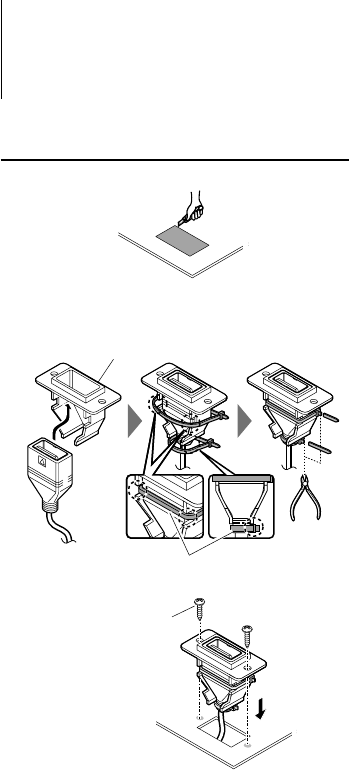
36
|
KDC-X792/KDC-X692/KDC-MP738U/KDC-MP638U
Installation/Removing the Unit
Accessory of KDC-X792/X692
Mounting the USB Bracket
1
Make an opening to mount the bracket.
2 Pass the USB connector through the opening.
3 Fit the USB connector in the bracket, and secure it
with a band.
Accessory5
Accessory6
4 Mount the assembled bracket using screws.
Accessory7
(Ø3 × 12 mm)
¤
• Do not set the unit in hot places such as on the dashboard.
• Do not install near the dashboard, rear tray, or air bag safety
parts.
• Install the unit in the place where it will not prevent you
from driving your vehicle properly.


















