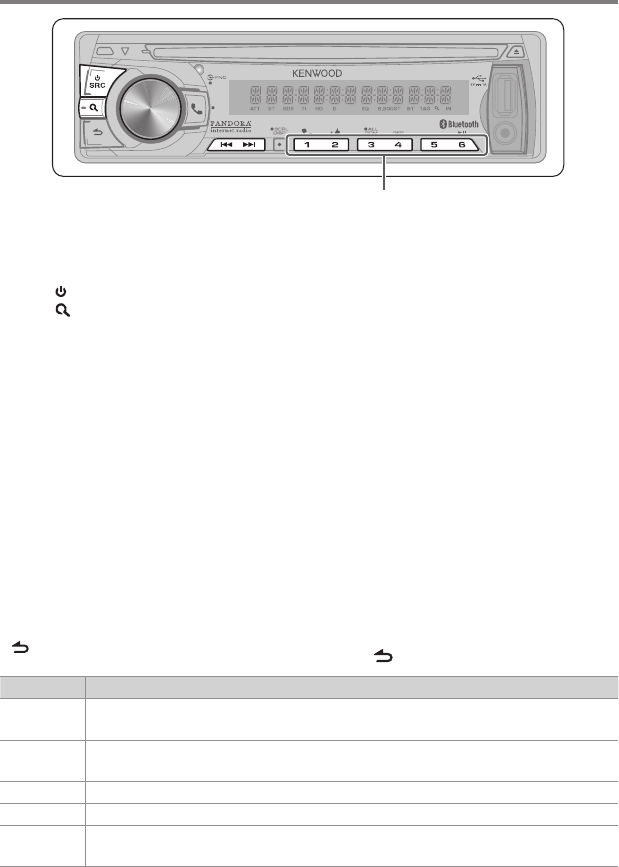
8 English
Listening to the Radio
1 Press SRC to select “TUNER”.
2 Press repeatedly to select a band (FM1/
FM2/ FM3/ AM).
3 Press 4 / ¢ to search for a station.
■
The tuning mode can be changed. Refer to
<SEEK MODE> (page 8).
Direct Access Tuning using the
remote controller (RC-405)
1 Press FM+ / AM– to select a band.
2 Press DIRECT to enter Direct Access
Tuning mode.
“– – – –” appears.
3 Press the number buttons to enter the
frequency.
4 Press 4 / +¢ to search for the
frequency.
■
To cancel Direct Access Tuning mode, press
or EXIT.
■
If no operations is done for 10 seconds after
step 3, Direct Access Tuning is automatically
canceled.
Using the remote controller (RC-
405)
#FM+ / *AM– : Selects band.
4 / +¢ : Selects station.
1 – 6 : Selects preset station.
Adjust [SETTINGS] mode settings
While listening to the radio...
1 Press the volume knob to enter
[FUNCTION] mode.
2 Turn the volume knob to select
[SETTINGS], then press to enter.
3 Turn the volume knob to make a
selection, then press to confirm.
See table below for selection.
4 Hold to finish the procedure.
Item Selectable setting (Preset:*)
SEEK MODE AUTO1 *: Automatically search for a station. ; AUTO2: Search in the order of the stations in the preset memory. ;
MANUAL: Manually search for a station.
AUTO MEMORY YES: Automatically starts memorizing 6 stations with good reception. ; NO *: Cancels (automatic memorizing is
not activated). (Selectable only if [NORMAL] is selected for [PRESET TYPE].) (page 5)
MONO SET ON: Improves the FM reception (but the stereo effect may be lost). ; OFF *: Cancels (stereo effect resumes).
PTY SEARCH Selects the available Program Type (page 9). Then, press
4
/
¢
to start searching.
TI ON: The traffic information automatically when the traffic bulletin starts. ; OFF *: Cancels. (Not applicable if “AM”
is selected)
■
[TI], [PTY SEARCH] is selectable only when the source is “FM”.
VOICE
PAR
iPod
■
Press and hold to memorize the current station.
■
Press briefly to recall memorized station.
B64-4919-00_02_K.indb 8 11/12/21 9:33


















