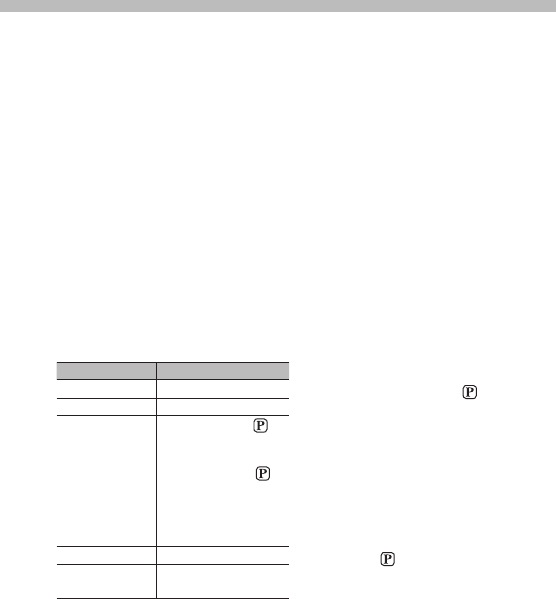
English
|
7
Playing Music (CD/USB/iPod/Pandora®)
Music Search
You can search for the song you want to
play.
1 Press the [MENU] button.
2 Turn the [VOL] knob to select “Music”,
and then press the [VOL] knob.
3 Search for a song.
Operation type Operation
Move between items Turn the [VOL] knob.
Select an item Press the [VOL] knob.
High Speed Search
Press the [PRESET] or [
]
button to scroll up or down by
a page.
Press the [PRESET] or [
]
button for at least 1 second to
continuously scroll up or down
at high speed. Press the button
again to stop scrolling.
Return to previous item Press the [MENU] button.
Return to Top menu Press the [MENU] button for at
least 1 second.
To cancel music search in audio files or
iPod, press the [MENU] button for at
least 1 second, and then press it again
briefly.
Listening to Pandora® Internet
radio
Connecting the iPhone to the USB
terminal with the Pandora application
running will switch the source
automatically to start broadcasting from
the registered station.
Selecting a Pandora source
Press the [SRC] button to select
“PANDORA” or press the [
] button.
Removing iPhone
Select a source other than Pandora and
iPod, and the iPhone can be removed
safely.
Thumbs up
Press the [PRESET] button for at least
1 second.
Thumbs down
Press the [ ] button for at least 1
second.
Song Skip
Press the [¢] button.
Pause and play
Press the [38] button to interrupt or
resume playing a song.
B59-2088-00_00_FLIPQSG_K_1EN.indd 7 11/12/28 12:02


















