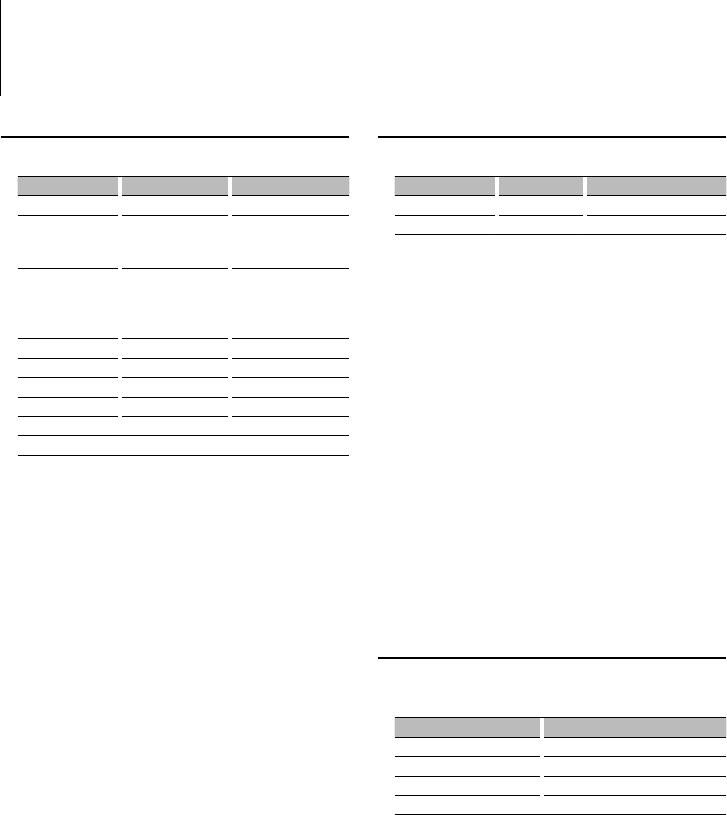
English
|
11
Audio Control
You can adjust following Audio Control items;
Adjustment Item Display Range
Subwoofer level “SW L” –15 — +15
Bass Boost “B.BOOST”/ “B.B” “1”/”2”/“OFF” (The
indicator turns on
according to the setting.)
System Q “NATURAL”/ “ROCK”/
“POPS”/ “EASY”/
“TOP40”/ “JAZZ”/
“GAME”/ “USER”
Natural/Rock/Pops/Easy/
Top 40/Jazz/Game/User
setting
Bass level* “BAS L” –8 — +8
Middle level* “MID L” –8 — +8
Treble level* “TRE L” –8 — +8
Balance “BAL” Left 15 — Right 15
Fader “FAD” Rear 15 — Front 15
Exit Audio Control mode (Volume control mode)
* Source tone memory: Puts the set up value in the
memory per source.
⁄
• “USER”: This appears when Bass level, Middle level, and
Treble level are adjusted. When “USER” is selected, these
levels are recalled.
1 Select the source to adjust
Press the [SRC] button.
2 Enter Audio Control mode
Press the [AUD] knob.
3 Select the Audio item to adjust
Press the [AUD] knob.
4 Adjust the Audio item
Turn the [AUD] knob.
5 Exit Audio Control mode
Press any button.
Press a button other than the [AUD] knob.
Audio Adjustments
Audio Setup
You can set Sound system, such as follows;
Adjustment Item Display Range
Low Pass Filter “LPF” 80/120/160/Through(OFF) Hz
Volume offset “V-OFF” –8 — ±0 (AUX: –8— +8)
⁄
• Volume offset: Sets each source’s volume as a difference
from the basic volume.
1 Select the source to adjust
Press the [SRC] button.
2 Enter Audio Setup mode
Press the [AUD] knob for at least 1 second.
3 Select the Audio Setup item to adjust
Press the [AUD] knob.
4 Adjust the Audio setup item
Turn the [AUD] knob.
5 Exit Audio Setup mode
Press the [AUD] knob for at least 1 second.
Speaker Setting
Fine-tuning so that the System Q value is optimal
when setting the speaker type as follows;
Speaker type Display
OFF “SP OFF”
For 5 & 4 in. speaker “SP 5/4”
For 6 & 6x9 in. speaker “SP 6*9/6”
For the OEM speaker “SP OEM”
1 Enter Standby
Press the [SRC] button.
Select the “STANDBY” display.
2 Enter Speaker Setting mode
Press the [AUD] knob.
3 Select the Speaker type
Turn the [AUD] knob.
4 Exit Speaker Setting mode
Press the [AUD] knob.


















