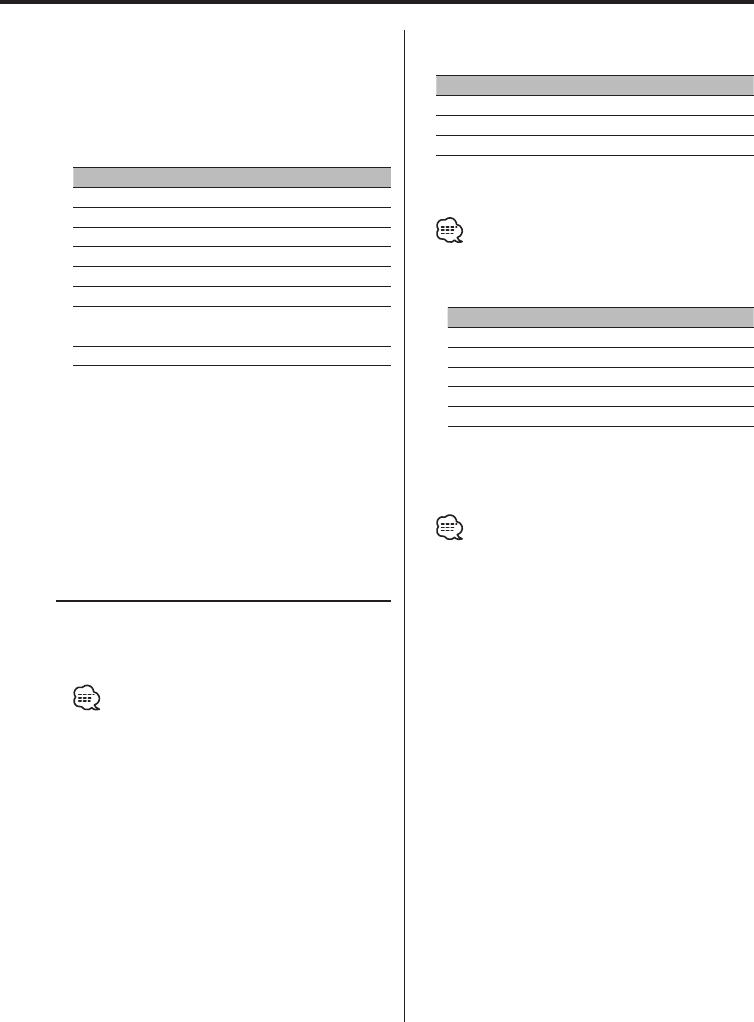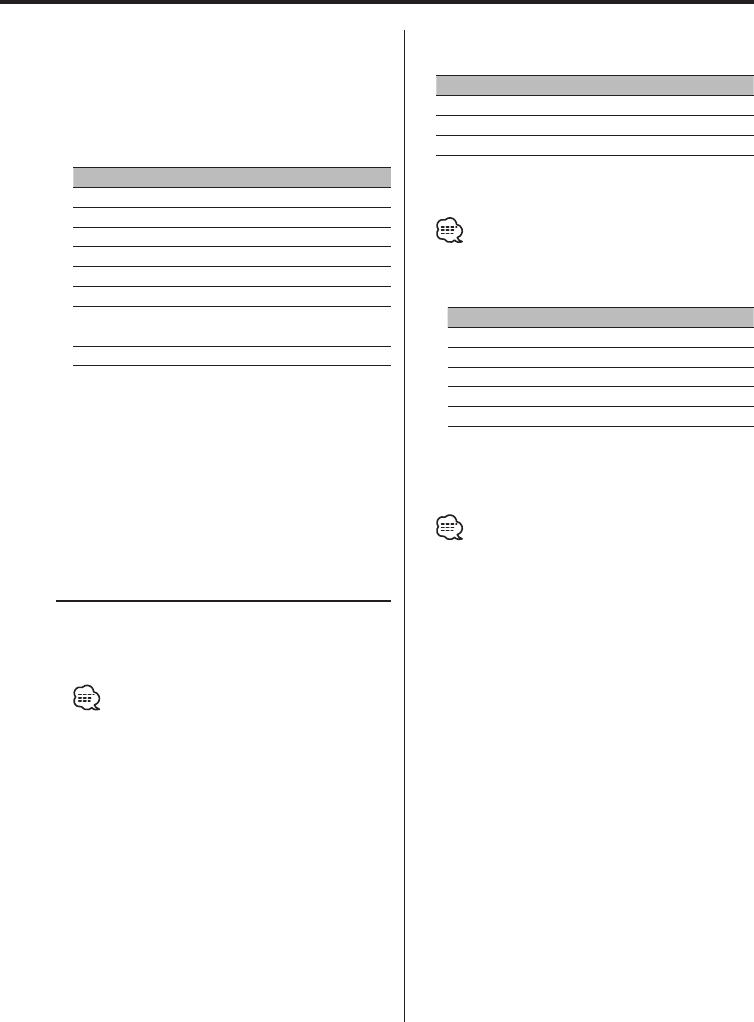
English
|
17
2 Enter display control mode
Press the [3] ("DISP") button.
3 Quick call up the preset color
Press the [4] ("CLR") button.
Each time the button is pressed the Color mode
switches as shown below.
Color mode Display
The color changes in sequence. "COL Scan"
Preset color (Silky White) "COL S.White"
Preset color (Red) "COL Red"
Preset color (Blue) "COL Blue"
Preset color (Blue Green) "COL B.Green"
Original color "COL User"
The color changes according
to the selected source.
"COL SRC"
The color changes every 6 hours. "COL Time"
The color continues to change gradually
Hold down on the [4] or [¢] button.
"COL User" is displayed.
Release your finger at the color you want.
4 Exit display control mode
Press the [6] button.
Station/Disc Naming (SNPS/DNPS)
Attaching a title to a Station or CD.
1 Receive/play the station/disc you want to
attach a title to
• A title can’t be attached to an MD.
• Refer to the 'Text Display Switching' (page 16) and
select either "DNPS" or "SNPS". No name can be
attached to the source if "DNPS" or "SNPS" cannot be
selected for it.
2 Enter name set mode
Press the [NAME.S] button for at least 2
seconds.
"NAME SET" is displayed.
3 Move the cursor to the enter character
position
Press the [4] or [¢] button.
4 Select the character type
Press the [2] — [4] button.
Each time the button is pressed the character
type switches as shown below.
Character type Button
Alphabet (Upper case/ Lower case) [2] ("CAPS")
Numbers and symbols [3] ("NUM")
Special characters (Accent characters) [4] ("CHAR")
5 Select the characters
Press the [FM] or [AM] button.
•
Characters can be entered by using a remote with a
number buttons.
Example: If "DANCE" is entered.
Character Button Times pressed
"D" [3] 1
"A" [2] 1
"N" [6] 2
"C" [2] 3
"E" [3] 2
6 Repeat steps 3 through 5 and enter the name.
7 Exit name set mode
Press the [NAME.S] button.
• When operation stops for 10 seconds the name at
that time is registered, and Name Set mode closes.
• Memory numbers
- FM: 32 stations
- AM: 16 stations
- Internal CD player: 30 discs
- External CD changer/ player: Varies according to the
CD changer/ player. Refer to the CD changer/ player
manual.
• The title of station/CD can be changed by the same
operation used to name it.