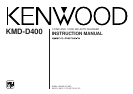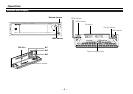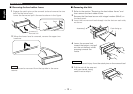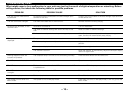— 8 —
English
Menu System
To accommodate a greater number of functions, a function set
system has been employed for making settings. Press the
DISP button to enter the function set mode and then display
the function to make the setting.
Selecting MD play source mode.
Press the DISP button for at least one second, enter the
function set mode.
Press either the 4 or ¢ button on the centre unit.
Each time the button is pressed, the adjustment mode will
change as follows:
∞
”MENU TITLE" (Selectable title)*
1
∞5
”MENU SCROLL" (Title scroll)*
2
∞5
”MENU ANA LV" (Spectrum analyzer level)*
3
∞5
”MENU LCD CNT" (LCD contrast level)*
4
∞5
”MENU COLOR" (Selectable Illumination)
5
Press the DISC+ or DISC- button on the centre unit.
Look at the table to adjust the mode being displayed.
Press the DISP button to end the function set mode.
5
4
3
2
1
Table of Adjustment Mode
Selectable
title*
1
(“TITLE”)
Adjustment
mode
(Display)
DISC+ button
DISC- button
Operation of Control button
Spectrum
Analyzer
level*
3
(“ANA LV”)
The spectrum
analizer level
increased.
The spectrum analizer
level decreased.
LCD contrast
level*
4
(“LCD CNT”)
The setting values
higher.
The setting values
lower.
↔ Analyzer title (“ANA”) ↔ Disc title(“DISC”)↔
↔ Track title (“TRACK”) ↔
Title scroll*
2
(“SCROLL”)
Automatic scrolling (“AUTO”) ↔ Off (“OFF”)
Selectable
Illumination
(“COLOR”)
Green(“GREEN”)↔Amber(“AMBER”)
Operations
*1: The spectrum analyser name is not shown while the disc title or
track title are being displayed.
*2: • Even when the system is set to "OFF", the title will
appear once on the scroll display if the track or the disc is
switched.
• The analyser name is shown at all times on the scroll
display.
*3: The volume changes according to the volume setting on the centre
unit, so set the centre unit to a normal volume level before
adjusting it.
*4: The contrast on the spectrum analyser display is not adjustable.
NOTE