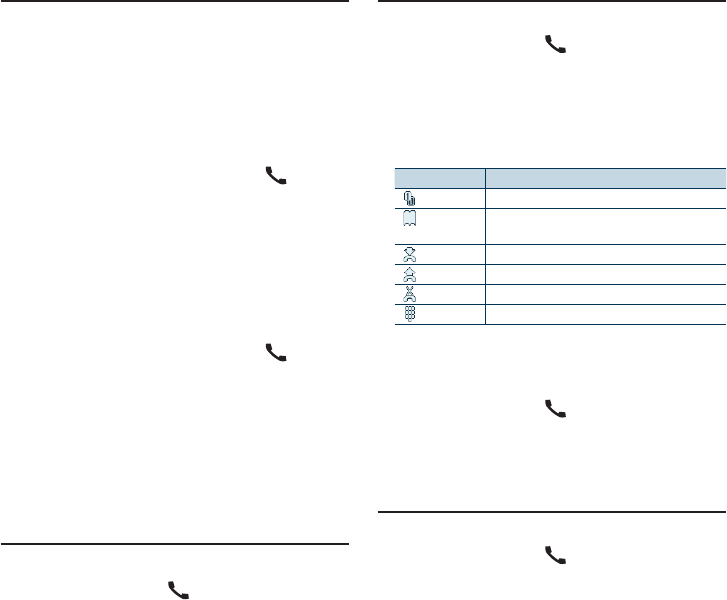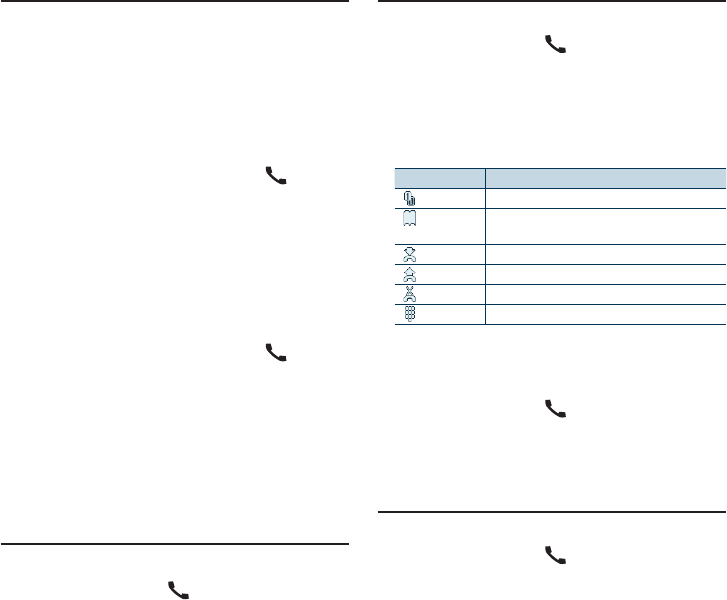
English
|
31
Call Waiting
Answering Another Incoming Call with the
Current Call Suspended
Turn the [Volume] knob and press it when the
desired item is displayed.
Select “Answer”.
Answering another Incoming Call after
Terminating the Current Call
Press the [SRC] button or press the [ ] / [PLAY
MODE] button for at least 1 second.
Continuing the Current Call
Turn the [Volume] knob and press it when the
desired item is displayed.
Select “Reject”.
Answering the Waiting Call after Terminating
the Current Call
Press the [SRC] button or press the [ ] / [PLAY
MODE] button for at least 1 second.
Switching between the Current Call and Waiting
Call
Press the [Volume] knob.
Each pressing of this knob switches the calling
party.
Other Functions
Clearing the Disconnection Message
KIV-BT900: Press the [ ] button.
KIV-700: Press the [PLAY MODE] button for at
least 1 second.
“HF Disconnect” disappears.
Making a Call
1
Enter Bluetooth mode
KIV-BT900: Press the [ ] button.
KIV-700: Press the [PLAY MODE] button for at
least 1 second.
2
Select a dialing method
Turn the [Volume] knob and press it when the
desired item is displayed.
Display Overview
“
Preset Call” Calling a number in the preset.
“
Phonebook” Selecting the character to be searched for the
phone book.
“
In Call” Calling a number in the incoming call list.
“
Out Call” Calling a number in the outgoing call list.
“
Missed Call” Calling a number in the missed calls list.
“
Number Dial” Making a call by entering phone number.
Operation method of each mode is described
below.
3
Exit the dialing method mode
KIV-BT900: Press the [ ] button.
KIV-700: Press the [PLAY MODE] button for at
least 1 second.
Speed Dialing (Preset Dial)
1
Enter Bluetooth mode
KIV-BT900: Press the [ ] button.
KIV-700: Press the [PLAY MODE] button for at
least 1 second.
2
Select the preset dial mode
Turn the [Volume] knob and press it when the
desired item is displayed.
Select “Preset Call”.
3
Select the number you want to recall from the
memory
Turn the [Volume] knob and press it when the
desired item is displayed.
Select the preset number.
Phone number is displayed.
4
Make a call
Press the [Volume] knob.
⁄
• You need to register the preset dial number. Refer to
<Registering to the Preset Dial Number List> (page 33).