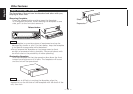Function of the KRC-677R
You can dim the display.
The dimmer function is not available for units if the dimmer cable
is not connected.
Turning Dimmer On/Off:
NOTE
Dimmer
Function of the KRC-677R
You can change the display in each mode.
Changing the Display:
Each time you hold down the CLK button for one second or
more, the display changes as follows:
Graphic display
Track time (Only during disc play)
Track number (Only during disc play)
Clock
Switching Display
Switching settings
Press either the AM button or FM button.
The display and setting will change.
Press the MENU button to end the menu mode.
When making audio adjustments, even when this function is on,
the display will be linked to the audio adjustment value, not the
display of the various modes.
NOTE
4
3
Function of the KRC-677R
This function permits the graphic display to be switched to one
that is linked with the volume level value or to display various
modes. The initial setting is ON (displaying various modes).
Turning the Graphic Display On/Off:
Hold down the MENU button for one second or more.
"MENU" is displayed and the menu mode is turned on.
Press the ¢ button repeatedly until the Switching Graphic
Display function appears in the display.
Press the 4 button to search in the other direction.
The function setting is indicated by "GRAP ON" or "GRAP OFF"
in the display, indicating that the Graphic display is on or off,
respectively.
"GRAP ON" (The graphic display works.)
"GRAP OFF" (The graphic display does not work.)
2
1
Switching Graphic Display
Function of the KRC-577R
This function permits switching the clock display on/off when
switching the display during each of the modes.
Turning the Clock Display On/Off:
Hold down the MENU button for one second or more.
"MENU" is displayed and the menu mode is turned on.
Press the ¢ button repeatedly until the Switching Clock
Display function appears in the display.
Press the 4 button to search in the other direction.
The function setting is indicated by "CLK ON" or "CLK OFF" in
the display, indicating that the Clock Display function is on or
off, respectively.
Switching settings
Press either the AM button or FM button .
The display and setting will change.
Press the MENU button to end the menu mode.
4
3
2
1
Switching Clock Display
Other features
— 28 —
English