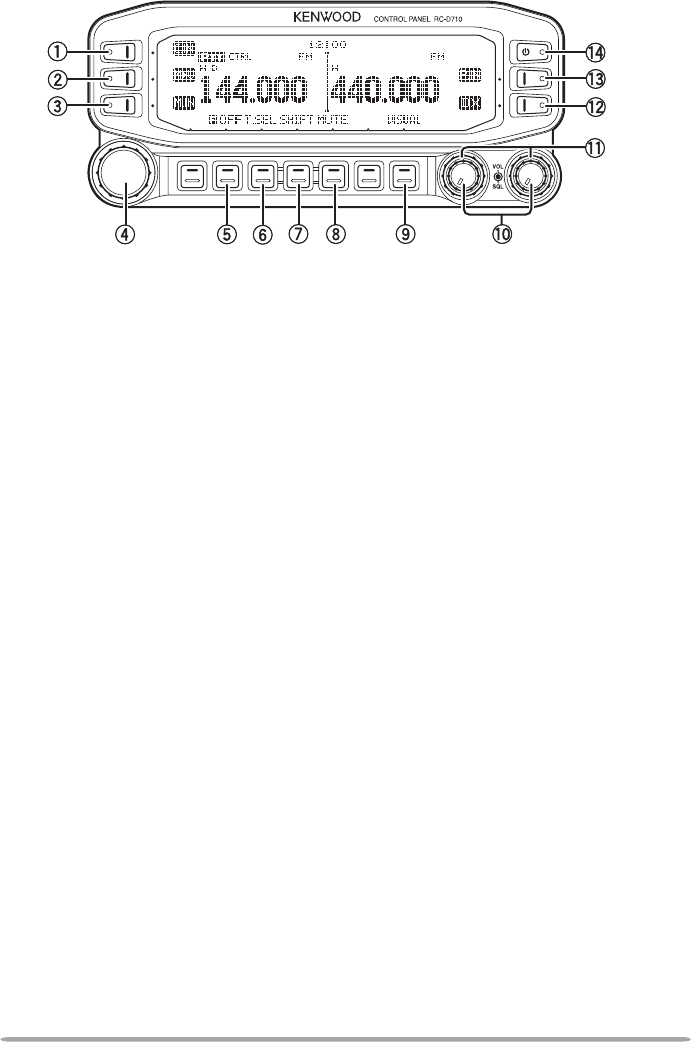
8
n IN FUNCTION MODE
q C.IN
Press [C.IN] to store the current operating frequency to the Call channel.
w M>V
Press [M>V] to copy the current Memory channel or Call channel to the VFO
(memory shift).
e M.IN
Select a Memory channel, then press [M.IN] to store the current operating
frequency in the Memory channel.
r Tuning Control
Press the Tuning control to enter Menu mode.
t F OFF
Press [F OFF] to return Normal mode.
y T.SEL
While Tone, CTCSS, or DCS is ON, press
[T.SEL] to enter CTCSS or DCS
setup mode.
u SHIFT
Press
[SHIFT] to enter Offset Direction selection mode. Each time you press
[SHIFT], the offset direction toggles as follows:
plus (+) direction –> minus (–) direction –> –7.6 MHz (with TM-V71(E) E type
only) –> OFF.
i MUTE
Press
[MUTE] to turn the Mute function ON or OFF.
o VISUAL
Press [VISUAL] to turn the Visual Scan function ON and OFF.
!0 BAND SEL (VOL) Control
Rotate the [BAND SEL] control to adjust the speaker volume.
Press
[BAND SEL] to select a frequency band.


















