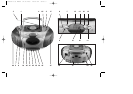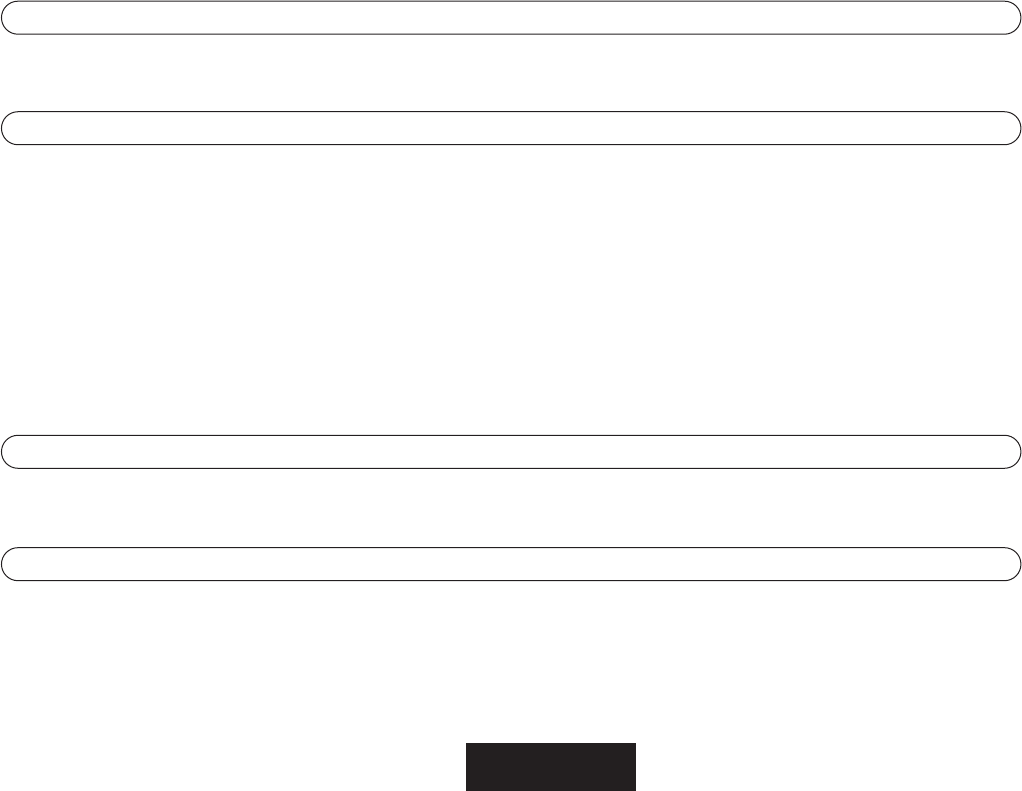
Battery operation
Disconnect the mains lead from the unit and remove it from the mains socket. Open the battery compartment door (31) and insert 8 No. UM-2
batteries (C size). Pay attention to the polarity of the batteries.
Radio
Set the function switch (1) to "Radio" and the waveband switch (2) to the desired waveband. Using the tuning knob (29) select the desired
radio station and adjust the volume with the volume control knob (5). To switch off the radio just set the function switch (1) to "CASSETTE".
• FM stereo indicator
In order to listen to a VHF station in stereo, set the band selector switch (2) to “FM ST.”. The FM stereo led indicator (18) lights up when
a stereo broadcast is being received.
In many areas FM reception is poor or variable. This can result in considerable background noise. In this case set the band selector switch (2)
to “FM”.
• Antennas
The FM antenna (3) must be fully extended for the best reception of FM broadcasts. The reception of MW broadcasts is handled by a built-in
antenna. To improve the quality of reception, turn the whole unit (in the appropriate direction).
Bass boost
To listen to music at low volume set the bass boost (6) to "ON". This amplifies the lower frequencies and emphasises the bass. To switch off
the bass boost feature, press the button again.
Cassette deck
• Playing cassette tapes
To open the cassette compartment press the stop/eject button (24). Insert the cassette into the cassette compartment (19) and close the door
again. Set the function switch (1) to "CASSETTE", press the play button (21) and turn the volume control knob (5) to the desired volume. Stop
the cassette playing by pressing the stop/eject button (24).
╞
11
1 manuals cd KH868 02.10.2003 14:38 Uhr Seite 11