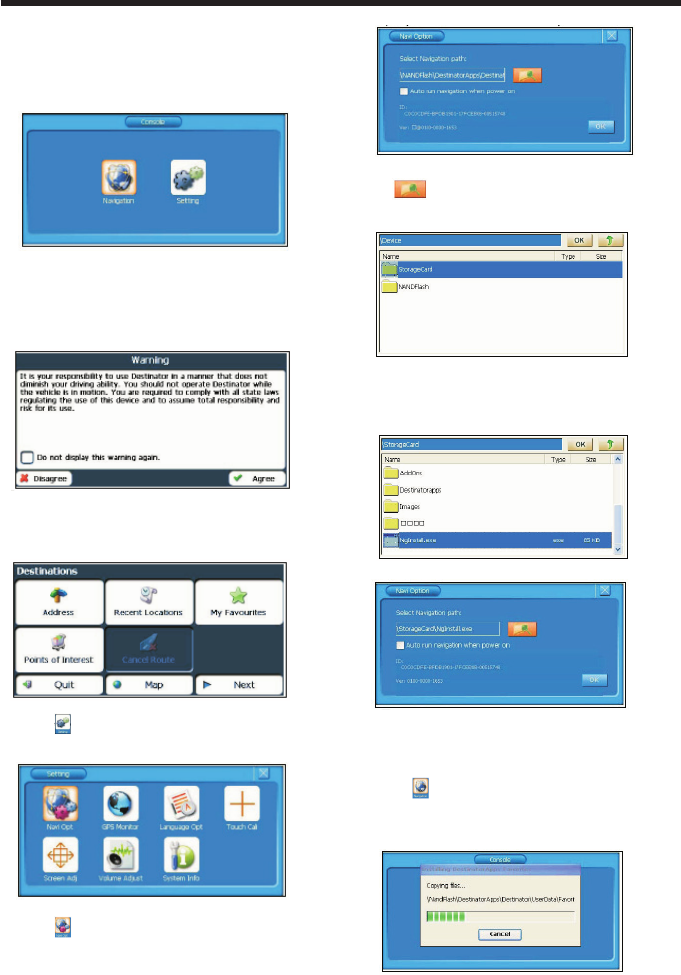
1) When all the connections is finished,
turn the unit on, switch the mode to
navigation mode, the unit will enter the
following interface automatically.
Note: If you have set “Auto navigation
when power on”, when you turn on the
unit, it will skip Console interface and
enter navigation interface automatically.
Tap Agree, the following interface will
appear, tap Quit will return to Console
interface.
2) Tap
icon to enter Setting interface
like followed:
3) Tap
will enter Navi Option menu:
Tap
icon to enter Device interface,
then select StorageCard folder.
Double tap the StorageCard folder to
open it and select NaInstall.exe file.
Exit this menu and return to Console
interface.
4) Tap
icon the navigation software
will be installed automatically, and you
can see the followed interface:
11
SOFTWARE OPERATION















