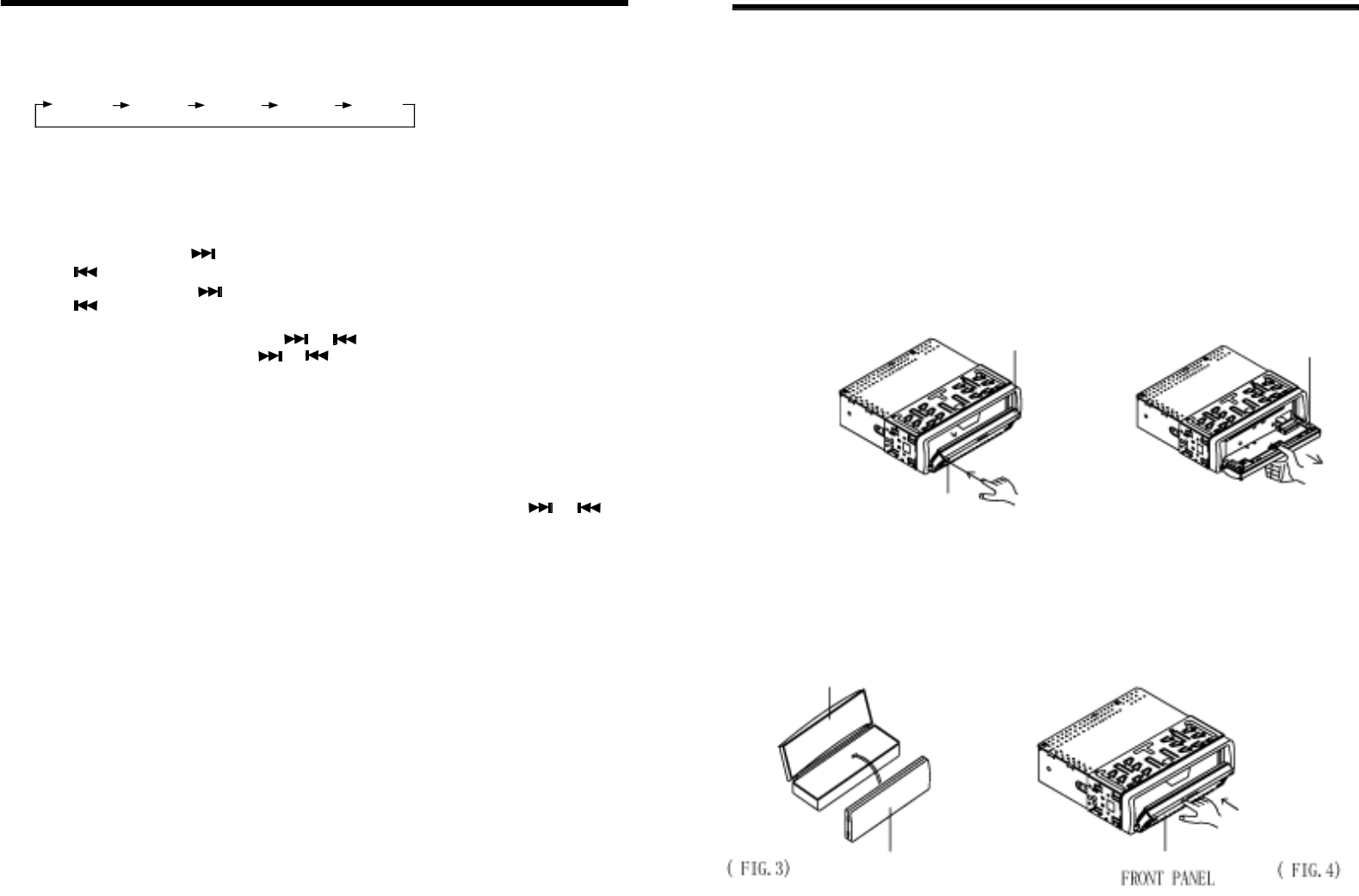
BASICOPERATION
CAUTION:Donotinstallthedetachablepanelbeforeconnectingthewire.
1.Theunitisdesignedfornegativeterminalofthebatterywhichisconnected
tothevehiclemetal.Pleaseconfirmitbeforeinstallation.
2.Ifthecarinteriorisextremelyhot,asafterbeingparkedinthesun,donot
usetheplayeruntilthecarhasbeendrivenforawhiletocoolofftheinterior.
3.PresstheOPENbuttontoflipdownthefrontpanel(seefig.1),thentake
awaythefrontpanel(seefig.2)andputitintheprotectivecase(seefig.3)
safekeeping.
4.Installthefrontpanelbackintoitsbracketandthenpush itbacktothe
positionforplaying(seefig.4).
FRONTPANEL
OPENBUTTON
(FIG.1)
FRONTPANEL
(FIG.2)
FRONTPANEL
PROTECTIVECASE
INSTALLATION
38
1.OPENBUTTON
Pressittoflipdownthefrontpanelthenyoucaninsertthecddiscintothecdcompartment
onthebackofthefrontpanel,pressittoejectthedisc.
PressSELbuttontochangethemodeinthesequenceof
A.Thevolumelevelcanbeadjustedatanytimebypressingtheaudiolevel+or-buttonas
selectmodehasbeeninitiallydefaultedatvolumemode.
ThevolumelevelisalsoobtainedbysteppingthroughtheSELbuttonuntilthefunction
VOLisdisplayedandthenpress+or-buttontoadjustthesoundlevel.
C.PressSELbuttonholdformorethan2secondsandselect+or-buttoncanhaveabeepsound.
A.DuringCDmode,pressbuttonallowyoutotrackforwards.
Holdthebuttonallowyoutoskipforwards.
B.DuringMp3mode,pressbuttonallowyoutotrackforwards.
Holdthebuttonallowyoutoskipforwards.
Pressittoselectyourdesiredradiobandandthebandwhichisselectedwillbedisplayed
onLCD.
Pressitholdformorethan2secondscanhaveLOUDmode.
LOUDMODE:
Whenreducethevolumetohalflevel,pressittoenhancethebasseffect.
ForMp3playing(MP3modelonly),thisbuttoncanactasthekey.
PressittodisplaytimeonLCDforfewseconds.Pressitholdandthenpressor
buttontoadjusthourorminute.
Pressittoturnonorofftheunit.
(forRDSmodelonly)
AF[ALTERNATIVEFREQUENCIES](ForRDSonly)
Whenpressedshort,AFswitchingmodeisselectedandthestateofAFswitchingmodeis
displayedbyAFsegmentindisplay
Segmentoff:AFswitchingmodeoff.
Segmenton:AFswitchingmodeon,andhasRDSinformation.
Segmentflashing:AFswitchingmodeisselected,butRDSinformationisnotreceivedyet.
WhenAFswitchingmodeisselected,theradiochecksthesignalstrengthofAFallthetime.
TheintervalofcheckingtimeofeachAFsdependsonthesignalstrengthofcurrentstation,
fromafewminuteforstrongstationtoafewsecondsforweakstation.Everytimethatnew
AFisstrongerthancurrentstation,itswitchesovertothatfrequencyforveryshorttime,and
NEWFREQUENCYisdisplayedfor1-2second.BecausethemutetimeofAFswitchingor
checkingtimeisveryshort,itisalmostinaudibleincaseofnormalprogram.
EJbutton
2.8.9SEL(AUDIOMODESELECT)/+/-BUTTONS
3.10.TRACKUP/DOWNBUTTONS
4.BANDBUTTON
ENTER
5.CLOCKBUTTON
6.POWERBUTTON
7.AFBUTTON
B.PressselbuttontoselecttheBAS,TRE,BAL,FADthenpress+/-buttontoadjusttthem.
ForMp3playing(MP3modelonly),thesetwobuttonsactasthedigit8&9key.
C.DuringRADIOmode,pressandyoucan
manualsearchchannel.Thenpresssearchchannel.
holdorformorethan2seconds
or,youcanhaveauto
Whenpressedlong,itisactivatedofregionalmodeon/off.
RegionalmodeON
AFswitchingorPISEEKisimplementedtothestationwhichhaveallPIcodesarethe
sameascurrentstation.
REGofindividualsegmentisturnedonalsotogetherwithdisplayingREGONnumeric
VOLBASTREBALFAD
(Volume)(Bass)(Treble)(Balance)(Fader)








